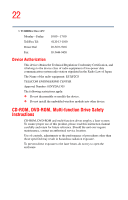Toshiba Satellite A35-S209 Satellite A35 Users Guide (PDF) - Page 27
Getting Started, Using the Add Printer Wizard - memory
 |
View all Toshiba Satellite A35-S209 manuals
Add to My Manuals
Save this manual to your list of manuals |
Page 27 highlights
27 Contents Chapter 2: Getting Started 51 Selecting a place to work 51 Creating a computer-friendly environment....... 51 Keeping yourself comfortable 52 Precautions 55 Setting up your computer 57 Setting up your software 57 Registering your computer with Toshiba ......... 58 Adding external devices 58 Using external display devices 59 Connecting an external monitor 59 Directing the display output when you turn on the computer 60 Adjusting the quality of the external display..... 61 Display limitations 61 Connecting to a power source 62 Charging the main battery 64 Using the computer for the first time 65 Opening the display panel 65 Turning on the power 65 Using the TouchPad 66 Control buttons 67 Disabling or enabling the TouchPad 67 Installing additional memory (optional 68 Removing a memory module 73 Connecting a mouse 75 Connecting a printer 75 Connecting a USB printer 75 Connecting a parallel printer 75 Setting up a printer 76 Using the Add Printer Wizard 76 Turning off the computer 79 Caring for your computer 80 Cleaning the computer 80