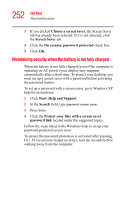Toshiba Satellite M65-S8211 Satellite M60-M65 User's Guide (PDF) - Page 257
Disabling or enabling wireless devices, Disabling or enabling the TouchPad, Keyboard hot keys,
 |
View all Toshiba Satellite M65-S8211 manuals
Add to My Manuals
Save this manual to your list of manuals |
Page 257 highlights
257 Hot Keys Disabling or enabling wireless devices Disabling or enabling wireless devices Fn + This hot key informs you when the Wireless antenna on-off switch is in the off position. (No message appears when the Wi-Fi antenna on-off switch is in the on position.) Disabling or enabling the TouchPad Fn + This hot key enables/disables the TouchPad. For more information on using the TouchPad, see "Disabling or enabling the TouchPad" on page 66. Sample disable and enable TouchPad windows Keyboard hot keys Fn + [Spacebar] This hot key switches screen or video modes. Zooming applications in/out Fn + This hot key turns the Zooming utility to zoom- out. For more information, see "TOSHIBA Zoom- ing Utility" on page 196. Fn + This hot key turns the Zooming utility to zoom-in. For more information, see "TOSHIBA Zooming Utility" on page 196.