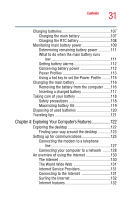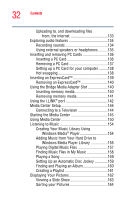Toshiba Satellite M65-S8211 Satellite M60-M65 User's Guide (PDF) - Page 33
Toshiba Utilities, Playing a Video in Full Screen Mode
 |
View all Toshiba Satellite M65-S8211 manuals
Add to My Manuals
Save this manual to your list of manuals |
Page 33 highlights
33 Contents Watching Your Digital Movies 164 Organizing Your Videos 165 Playing Digital Videos 165 Playing a Video in Full Screen Mode 166 Sorting Videos 166 Watching a DVD 167 Stopping a DVD Movie 168 Playing a DVD movie already in your drive .....168 Changing the Media Center Settings 169 More Programs 177 Online Spotlight 178 Getting Help for Media Center 178 Chapter 5: Toshiba Utilities 180 Fn-esse 181 Starting Fn-esse 181 Using the keyboard or pointing device to assign keys 183 Viewing existing key assignments 184 Changing or removing existing key assignments 184 TOSHIBA Assist 185 Connect 186 Secure 186 Protect & Fix 186 Optimize 186 Using a supervisor password 187 Setting a supervisor password 187 Deleting a supervisor password 188 Setting user passwords 188 Using an instant password 189 Setting a user password 189 Disabling a user password 190 PC Diagnostic Tool 191