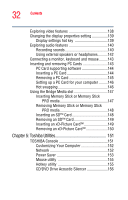Toshiba Satellite P35 Satellite P30/P35 User's Guide (PDF) - Page 32
Toshiba Utilities, Inserting Memory Stick or Memory Stick - no sound
 |
View all Toshiba Satellite P35 manuals
Add to My Manuals
Save this manual to your list of manuals |
Page 32 highlights
32 Contents Exploring video features 138 Changing the display properties setting 139 Display settings hot key 139 Exploring audio features 140 Recording sounds 140 Using external speakers or headphones..........142 Connecting a monitor, keyboard and mouse.........143 Inserting and removing PC Cards 143 PC Card supporting software 144 Inserting a PC Card 144 Removing a PC Card 145 Setting up a PC Card for your computer .........146 Hot swapping 146 Using the Bridge Media slot 147 Inserting Memory Stick or Memory Stick PRO media 147 Removing Memory Stick or Memory Stick PRO media 148 Inserting an SD™ Card 148 Removing an SD™ Card 149 Inserting an xD-Picture Card 149 Removing an xD-Picture Card 150 Chapter 5: Toshiba Utilities 151 TOSHIBA Console 151 Customizing Your Computer 152 Network 152 Power Saver 153 Mouse utility 155 Hotkey utility 155 CD/DVD Drive Acoustic Silencer 156