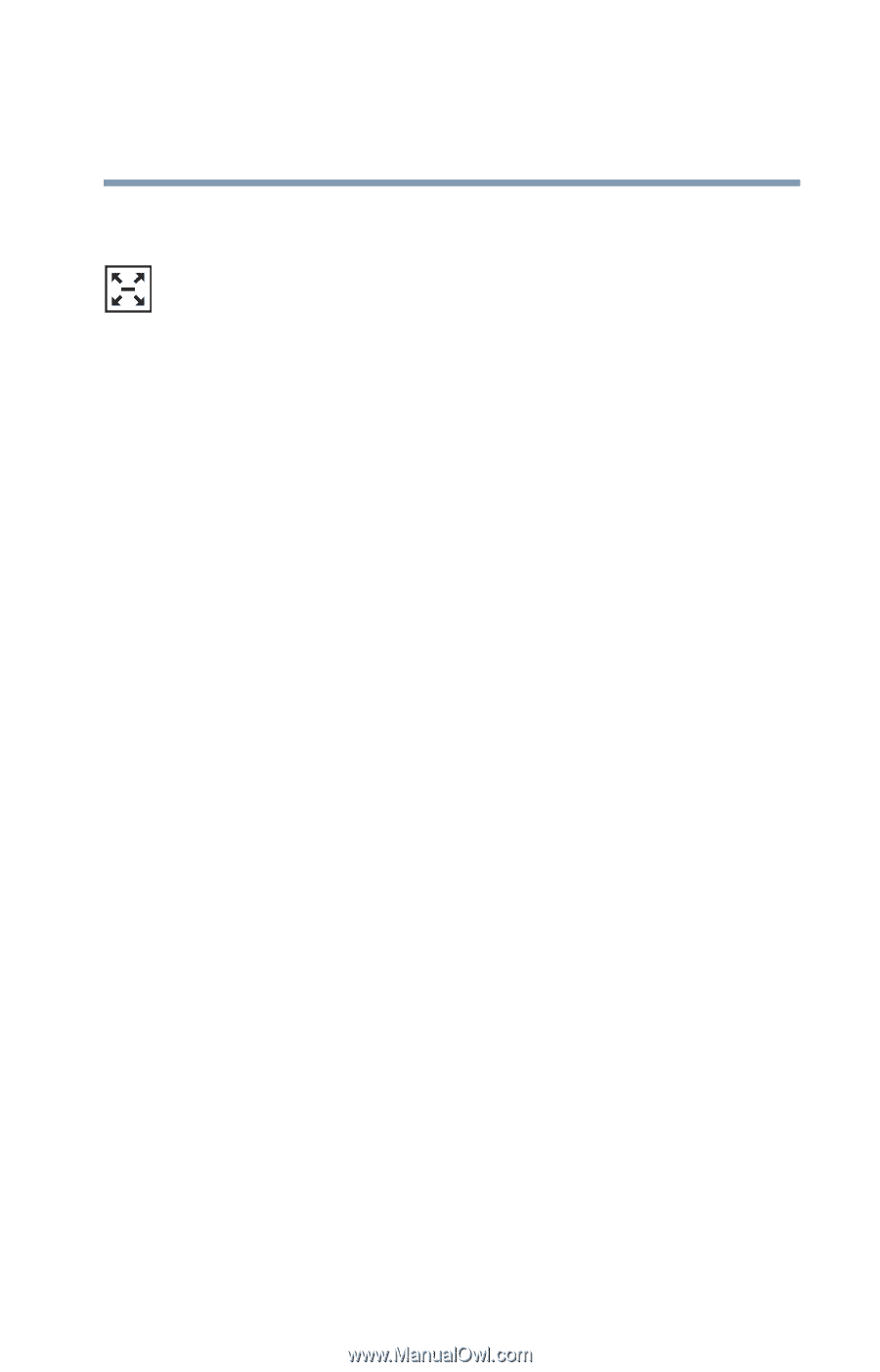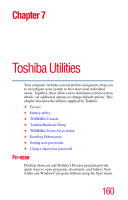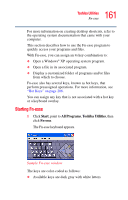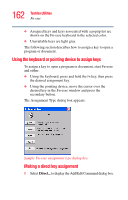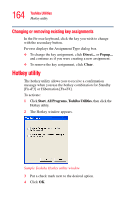Toshiba Tecra TE2300 User Guide - Page 159
Using an expansion device, Using the Wi-Fi ™ Mini PCI module, Accessing the Wi-Fi, Mini PCI module
 |
View all Toshiba Tecra TE2300 manuals
Add to My Manuals
Save this manual to your list of manuals |
Page 159 highlights
159 Expansion Options Using an expansion device Using an expansion device The expansion port allows you to connect your computer to an expansion device, which is an excellent investment if you're using your computer both in and out of the office. When you return to your desk, you probably want to connect to your network, print reports from your computer, or use a mouse instead of the AccuPoint II. Connecting cables for each of these devices every time you return to the office is time-consuming and inconvenient. With an expansion device, you can leave external devices connected while you are using your computer away from your desk. When you return, you can quickly connect your computer and have immediate access to all the devices. For more information, see the accessories information packaged with your computer, or visit the Web site: toshibaaccessories.com. Using the Wi-Fi™ Mini PCI module Your computer may have an integrated Wi-Fi Mini PCI module. It is recommended that you do not remove the module from your computer. For assistance, contact a Toshiba Wireless Authorized Service Partner. Accessing the Wi-Fi™ Mini PCI module When using your Wi-Fi Mini PCI module, your computer may display a Safely Remove Hardware icon in the desktop's system tray to indicate that it is in use. Do not confuse the system tray's icon with other removable PC Card devices you may have installed. You can use the system tray's Safely Remove Hardware icon to turn off your Wi-Fi Mini PCI module. You will need to restart your computer to turn it back on. To avoid restarting your computer, you can alternatively use the Wi-Fi on/off antenna switch. .