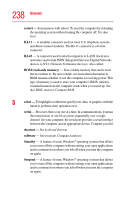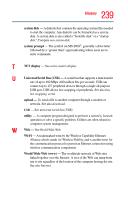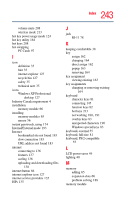Toshiba Tecra TE2300 User Guide - Page 243
Industry Canada requirement, Internal/External mode
 |
View all Toshiba Tecra TE2300 manuals
Add to My Manuals
Save this manual to your list of manuals |
Page 243 highlights
243 Index volume mute 208 wireless mode 213 hot key power usage mode 124 hot key utility 164 hot keys 208 hot swapping PC Cards 97 I icon definition 35 hint 35 internet explorer 127 recycle bin 127 safety 35 technical note 35 icons Windows XP Professional desktop 127 Industry Canada requirement 4 installation memory module 66 installing memory modules 65 mouse 56 instant passwords, using 174 Internal/External mode 193 Internet bookmarked site not found 183 slow connection 183 URL address not found 183 internet connecting to 136 features 137 surfing 136 uploading and downloading files 138 internet button 86 internet explorer icon 127 internet service providers 135 ISPs 135 J jack RJ-11 78 K keeping comfortable 38 key assign 162 changing 164 direct assign 162 popup 163 removing 164 key assignment viewing existing 163 key assignments changing or removing existing 164 keyboard character keys 81 connecting 145 function keys 82 hot keys 213 not working 180, 191 overlay keys 83 unexpected characters 190 Windows special keys 83 keyboard, external 55 keyboard, full-size 81 keyboard, PS/2-compatible 55 L LCD power-saver 49 lighting 40 M memory adding 65 expansion slots 66 problem solving 188 memory module