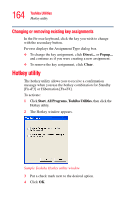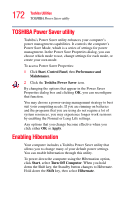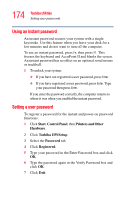Toshiba Tecra TE2300 User Guide - Page 169
Toshiba Mobile Extension, Mobile Extension Service
 |
View all Toshiba Tecra TE2300 manuals
Add to My Manuals
Save this manual to your list of manuals |
Page 169 highlights
169 Toshiba Utilities Toshiba Mobile Extension This tab enables you to choose an icon for your power usage mode, describe the mode's characteristics and, optionally, associate it with a program. The Name field displays the name assigned to the mode in the Power Saver Properties window. You can change the name here if you wish. Toshiba Mobile Extension This utility allows you to remove or install a Slim SelectBay device while your computer is on or hibernating. Mobile Extension Service ❖ Bay Service-this service allows the Slim SelectBay to be removed without turning off the computer ❖ Hot Insert/Remove Support-this service allows the Slim SelectBay device to be stopped and removed without turning off the computer (option not available if Bay Service is not checked) ❖ Warm Insert/Remove Support-this service allows the Slim SelectBay device to be removed and replaced while the computer is in Standby or Hibernate modes (option not available if Bay Service is not checked)