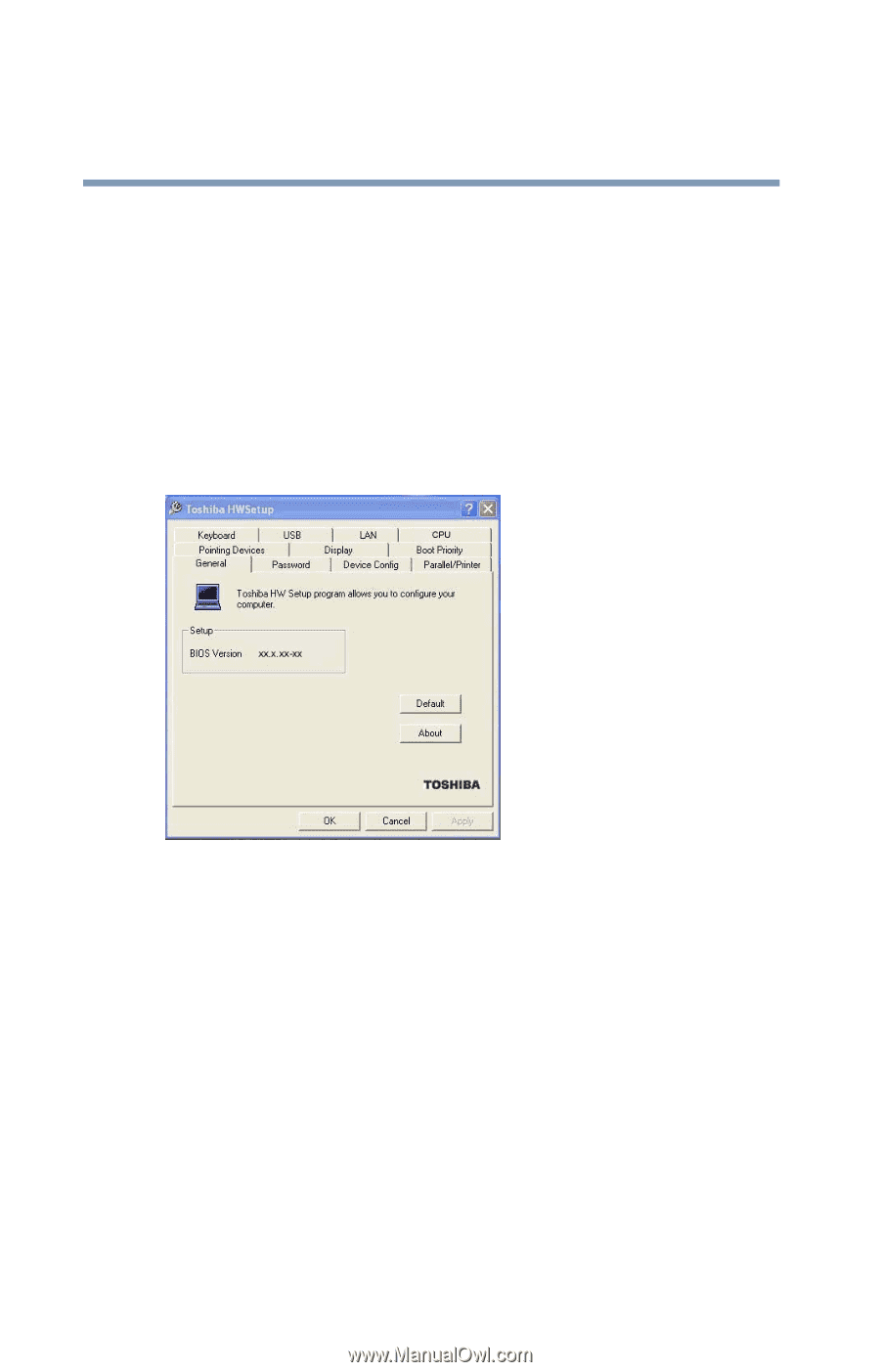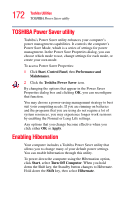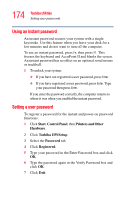Toshiba Tecra TE2300 User Guide - Page 170
Toshiba Hardware Setup
 |
View all Toshiba Tecra TE2300 manuals
Add to My Manuals
Save this manual to your list of manuals |
Page 170 highlights
170 Toshiba Utilities Toshiba Hardware Setup Toshiba Hardware Setup Toshiba Hardware Setup is the Toshiba configuration management tool available through Windows. To access it: 1 Click Start, Control Panel, then Printers and Other Hardware. 2 Click Toshiba HWSetup. The Toshiba HWSetup windows displays. Sample Toshiba HWSetup window The tabs represent various dialog boxes. They are: ❖ General-Allows you to view current BIOS ❖ Password - Allows you to set the user password and an owner string ❖ Device Config - Shows the Device configuration options ❖ Parallel/Printer - Allows you to configure the parallel port default settings ❖ Pointing Devices - Allows you to use both the AccuPoint II and external pointing devices together or to have the system auto-select one