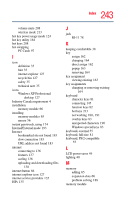Toshiba Tecra TE2300 User Guide - Page 246
Slim SelectBay modules, Windows Start menu
 |
View all Toshiba Tecra TE2300 manuals
Add to My Manuals
Save this manual to your list of manuals |
Page 246 highlights
246 Index slots appear dead 198 power and batteries 189 printer 200, 201 program not responding 178 program not working properly 194 screen does not look right/flickers 192 system resources 185 trouble prevention 202 URL address not found 183 using Startup options 182 warning resume failure 181 Windows won't start 180 Windows XP not working 181 program, starting 86 programs not running correctly 194 projector 50 connecting 52 protection of stored data 2 PS/2 keyboard external, connecting 145 PS/2 mouse connecting 145 using simultaneously with AccuPoint II 57, 148 R recording .wav files 140 sounds 140 recording quality 142 recording sounds 140 recycle bin icon 127 RJ-11 jack 78 RTC (real-time clock) battery 112 Run dialog box 88 S safety icons 35 saving files 89 screen blank 191 doesn't look normal/flickers 192 scroll button 86 seating 39 security 166 selecting a place to work 37 SelectServ 36 serial mouse connecting 56, 145, 146 setting up adding memory 65 setting up a connection 133 setting up your computer 42 shut down 49 shutting down more quickly 103 Slim SelectBay removing module 71 Slim SelectBay modules 69 sound problem solving 196 sound recording 142 sounds recording 140 speakers external, connecting 64 using external 142 Stand By mode hot key 211 Standby 101, 107 Standby mode going into more quickly 109 starting again from 110 start button 128 starting a program 86 Run dialog box 88 Windows Explorer 87 Windows Start menu 86 starting up the computer from Shut down 105 from Standby 110 Startup menu