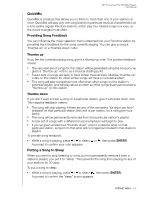Western Digital WDBABX0000NBK User Manual - Page 110
OPTION, Create a new, station, ENTER, Submit, Now Playing, Rename Station
 |
UPC - 718037764542
View all Western Digital WDBABX0000NBK manuals
Add to My Manuals
Save this manual to your list of manuals |
Page 110 highlights
WD TV Live/Live Plus HD Media Players User Manual To create a Pandora station: 1. In the Stations screen, press OPTION then / to select Create a new station. Press ENTER. 2. Use the navigation buttons to type the name of an artist or song title using the on-screen keyboard. Select Submit, then press ENTER. 3. Press / to select a listing from the search results, then press ENTER. The listing you selected will serve as the station 'seed' for Pandora to compile and stream music similar to your station. To listen to a Pandora station: 1. On the Stations screen, press / to select the name of the station you want to listen to. 2. Press or ENTER to start listening to the selected Pandora station. To tune in to another station: 1. Press OPTION in the Now Playing screen. 2. Press / to select Stations , then press ENTER. 3. Press / to select the name of the station you want to switch to. 4. Press to start listening to the selected station. To rename a Pandora station: 1. Tune in to the station you want to rename, then press OPTION. 2. Press / to select Rename Station , then press ENTER. 3. Use the navigation buttons to key in a new station name using the on- screen keyboard. Select Submit, then press ENTER. To delete a Pandora station: 1. Tune in to the station you want to delete, then press OPTION. 2. Press / to select Delete Station , then press ENTER. 3. Press / to select OK on the confirmation prompt, then press ENTER. To view the song now playing: 1. With a song already playing, press OPTION in the Stations screen. 2. Press / to select Now Playing , then press ENTER. INTERNET MEDIA - 106