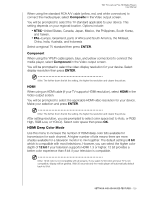Western Digital WDBABX0000NBK User Manual - Page 134
Video, Video Sequence, Subtitle Font Size, Subtitle Border, Subtitle Default
 |
UPC - 718037764542
View all Western Digital WDBABX0000NBK manuals
Add to My Manuals
Save this manual to your list of manuals |
Page 134 highlights
WD TV Live/Live Plus HD Media Players User Manual Video Use the menus in the Video category to configure the display and sequence option for video files. Video Sequence Use this menu to select the video playback mode. The default setting is Normal. Go to "Using Video Repeat" on page 49 for a description of these video playback modes. Subtitle Font Size Use this menu to set the default font size for displaying video subtitles. The current font size value displays on the bottom of the screen. The second line in the display reflects the font size option currently selected. Subtitle Border Use this menu to set the default appearance of the subtitle frame (Thin or Thick). Subtitle Default Use this menu to set the default appearance of the subtitles (On or Off). SETTINGS AND ADVANCED FEATURES - 130