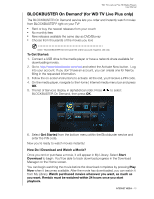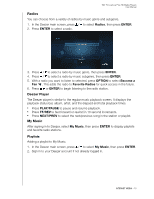Western Digital WDBABX0000NBK User Manual - Page 80
To learn more:, Deezer, Signing in to Your Deezer Account
 |
UPC - 718037764542
View all Western Digital WDBABX0000NBK manuals
Add to My Manuals
Save this manual to your list of manuals |
Page 80 highlights
WD TV Live/Live Plus HD Media Players User Manual To learn more: To learn more about BLOCKBUSTER On Demand, go to http://www.blockbuster.com/download/ondemand101. For further questions or help, visit http://www.blockbuster.com/download/ondemand101/faq and http://www.blockbuster.com/download/help. Note: To deactivate the media player from your Blockbuster On Demand account, log in to your BLOCKBUSTER account at http://www.blockbuster.com. Deezer Deezer is a personalized on-demand music service to listen to 7 million tracks anytime, anywhere and one of the most popular Internet and mobile music offerings in Europe. To access Deezer: 1. Navigate to the Home | Internet media menu bar and press ENTER. 2. The list of Internet services display in alphabetical order. Press / to select Deezer , then press ENTER. The Deezer main screen displays. 3. Press / to choose an option, then press ENTER. Options include: „ My Music „ Radios „ Top Charts „ Search „ Sign in Signing in to Your Deezer Account Sign in to your Deezer account to access My Music (your playlists and favorites) and Top Charts. Note: If you do not have a Deezer account and want to create one, go to http://www.deezer.com. 1. Navigate to the Home | Internet media menu bar. 2. Press / to select Deezer , then press ENTER. INTERNET MEDIA - 76