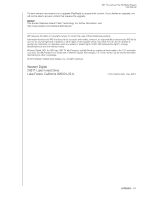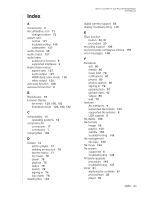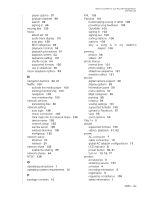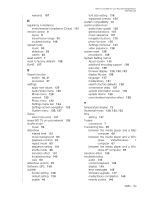Western Digital WDBABX0000NBK User Manual - Page 169
Audio/Video menu, System Setting menus
 |
UPC - 718037764542
View all Western Digital WDBABX0000NBK manuals
Add to My Manuals
Save this manual to your list of manuals |
Page 169 highlights
warranty 157 R regulatory compliance environmental compliance (China) 157 remote control 9 layout 9 transmission range 30 troubleshooting 146 repeat mode music 53 slideshow 63 videos 48 reset switch 7 reset to factory defaults 138 RoHS 157 S Search function button 30, 31 procedure 37 settings apply new values 125 Audio/Video menu 125 Movie menu 128 network 135 Photo menu 130 Settings menu bar 124 Settings screen navigation 125 System menu 135, 137 Setup select time zone 137 share WD TV on your network 135 shuffle mode music 54 slideshow interval time 131 music background 60 playback controls 62 repeat mode 63 sequence setting 131 shuffle mode 36 transition effect 131 troubleshooting 145 view 60 slideshow options 62 Software, GPL 158 subtitle border setting 128 default setting 128 enable 46 WD TV Live/WD TV Live Plus HD Media Player User Manual font size setting 128 supported formats 150 system compatibility 10 system preferences audio/video quality 125 general functions 137 music sequence 131 navigation buttons 125 photo function 130 Settings menu bar 124 video sequence 128 system reset 138 procedures 138 System Setting menus About screen 140 additional encoding support 138 auto play 138 browser display 129, 130, 132 display file size 138 language 137 media library 137 reset to factory defaults 138 screensaver delay 137 system information screen 139 update device 139 user interface transition effect 138 T temperature display 72 thumbnail mode 129, 130, 132 time setting 137 Toslink connectors 7 Transferring files 65 between the media player and a Mac computer 69 between the media player and a Windows Vista/Windows 7 computer 67 between the media player and a Windows XP computer 65 transition effect 138 troubleshooting audio 146 content playback 148 display 145 error messages 148 firmware upgrade 147 media library compilation 148 remote control 146 INDEX - 163