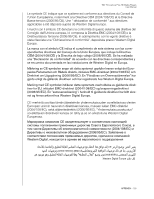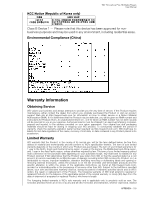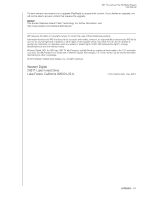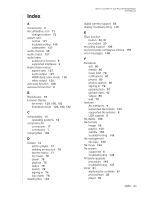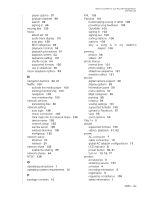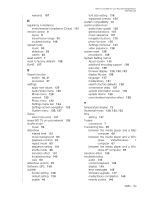Western Digital WDBABX0000NBK User Manual - Page 167
I/O connectors, Home Theater
 |
UPC - 718037764542
View all Western Digital WDBABX0000NBK manuals
Add to My Manuals
Save this manual to your list of manuals |
Page 167 highlights
searching for a member 84 Flingo 87 G GNU general public license 158 GPL software 158 H HD media player error messages 148 features 6 firmware upgrade 143 home screen 33 I/O connectors 7 installation procedures 11 installation requirements 10 language setting 137 LED indicators 8 operating 30 overview 4 package contents 10 preferences 124 regulatory compliance notices 155 remote control 9 screensaver delay 137 troubleshooting 145 warranty 157 HDMI connection 15 connectors 7 Home button 30, 31 error messages 148 Music directory 51 overview 33 Photo directory 55 screen navigation 34 Settings screen 124 Video directory 40 Home Theater connection 18 I I/O connectors composite AV 7 HDMI 7 Toslink 7 USB ports 7 information panel music 52 photos 60 WD TV Live/WD TV Live Plus HD Media Player User Manual slideshow 61, 62 videos 44 installation composite AV connection 17 HDMI connection 15, 18 power connection 13, 16, 17 requirements 10 USB connection 19 Internet services Live365 64, 70 L LED indicators power 8 status 8 list mode 129, 130, 132 Live365 88 adding a station to your preset list 93 getting track information 94 listening 90 preferences 94 providing song feedback 93 removing a station from your preset list 93 searching 92 sign in 88 signing out 95 locating media content manual search 36 Search function 37 M maintenance system 143 media content accessing from network share 64 media library exemptions 140 media library compilation categories 35 enable 34 error messages 148 exemptions 34 LED indicator 8 overview 34, 140 media servers 64 Mediafly 96 browse content plug-ins 98 deleting an account 99 my channels 97 player 97 INDEX - 161