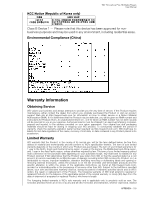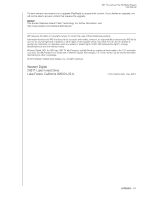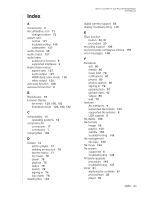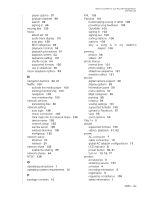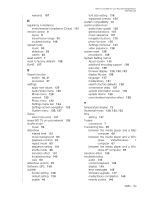Western Digital WDBABX0000NBK User Manual - Page 168
photo menus, sorting stations
 |
UPC - 718037764542
View all Western Digital WDBABX0000NBK manuals
Add to My Manuals
Save this manual to your list of manuals |
Page 168 highlights
player options 97 popular channels 98 search 99 signing in 96 moving files 133 music album art 51 audio track display 131 auto play 138 MLB categories 35 playback controls 53 playback procedures 51 playback screen 52 sequence setting 131 shuffle mode 54 supported formats 150 use in slideshow 60 music playback options 53 N navigation buttons 30, 31 Netflix 100 activate the media player 100 existing membership 100 navigation 100 new membership 100 network services transferring files 65 network setting auto login 136 check connection 135 clear login info for network share 136 device name 135 network setup 135 samba server 135 wireless favorites 135 workgroup 135 network setup Ethernet 22 wireless 25 network share 135 enable file sharing 65 network shares 64 NTSC 126 O operating precautions 1 operating system requirements 10 P package contents 10 WD TV Live/WD TV Live Plus HD Media Player User Manual PAL 126 Pandora 101 bookmarking a song or artist 106 providing song feedback 105 QuickMix 105 signing in 102 signing out 106 sorting stations 106 stations 103 why a song is in my station's playlist 106 panning photos 58 videos 47 photo menus interval time 131 photo scaling 131 slideshow sequence 131 transition effect 131 photos digital camera support 56 display options 58 information panel 59 menu options 57 MLB categories 35 panning 58 rotating 59 scaling settings 131 supported formats 150 upload to Facebook 57 view 55 zoom options 59 Play To 5 playlist supported formats 150 videos, playback 41, 52 power AC connector 7 cable connection 13 global AC adapter configurations 13 LED indicator 8 power button 30, 31 turn on 13, 16, 17 product accessories 3 obtaining service 157 overview 4 recording information 3 registration 3 regulatory compliance 155 safety information 1 INDEX - 162