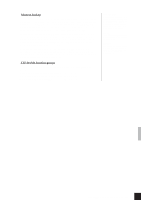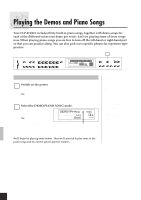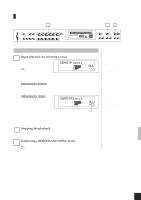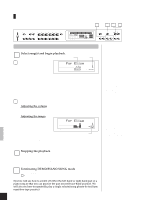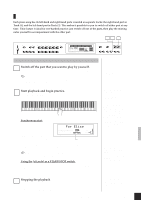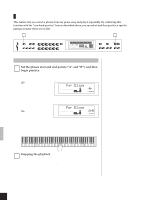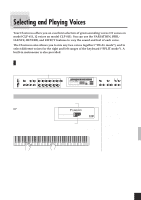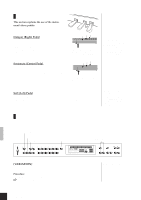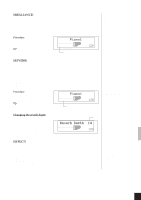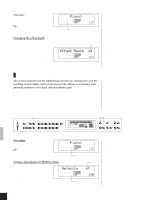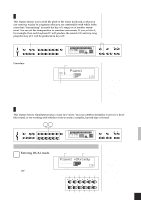Yamaha CLP-611 Owner's Manual - Page 16
Repetition Practice with Piano Songs - clavinova piano
 |
View all Yamaha CLP-611 manuals
Add to My Manuals
Save this manual to your list of manuals |
Page 16 highlights
Repetition Practice with Piano Songs This feature lets you extract a phrase from any piano song and play it repeatedly. By combining this function with the "one-hand practice" feature described above, you can select and then practice a specific passage as many times as you like. 1 2 MASTER VOLUME MAX FUNCTION TRANSPOSE SPLIT BRILLIANCE REVERB EFFECT TOUCH MIN PIANO 1 HARPSIPIANO 2 CLAVI.TONE E.PIANO1 E.PIANO2 CHORD VARIATION VIBES STRINGS CHOIR PIPE ORGAN ORGAN COMBINATION BASS TRANSPOSE SPLIT MELLOW ROOM CHORUS HARD NORMAL HALL 1 SYMPHONIC MEDIUM BRIGHT HALL 2 TREMOLO SOFT STAGE ECHO FIXED BRILLIANCE REVERB EFFECT TOUCH SONG MEASURE TEMPO METRONOME DEMO/ PIANO SONG TEMPO -/NO +/YES SONG SELECT RECORDER 1 2 START/ STOP REC Procedure 1 Set the phrase start and end points ("A" and "B"), and then begin practice. Select a piano song (by song number), then begin playback and listen for the desired start point. When playback reaches the beginning of the phrase you want to repeat, press [FUNCTION]. The Clavinova marks this point as Point A. The screen displays SONG "A-". ROOM NORMAL MEDIUM TEMPO BRILLIANCE REVERB EFFECT TOUCH Continue listening for the end point of the phrase you want to repeat. When playback reaches the end point, press [FUNC- TION] once again. The Clavinova marks SONG ROOM this point as Point B. NORMAL MEDIUM TEMPO The screen now dis- BRILLIANCE REVERB EFFECT TOUCH plays "A-B". Playback now automatically jumps back to the start point and the selected sequence begins repeating. You can now practice the passage as many times as you like. This feature is not available with continuous ("ALL" or "RND") playback. If you want the phrase to start at the beginning of the song... Press [FUNCTION] before you begin the playback. 2 Stopping the playback To interrupt repeat play temporarily while retaining the Point A and B settings, press [START/STOP] once. You can then resume the repeat playback by pressing [START/STOP] once again. To clear the A and B settings, press [FUNCTION]. If you select a different song.... The A and B settings are automatically cleared. 12 CLP-811/611 Playing the Demos and Piano Songs