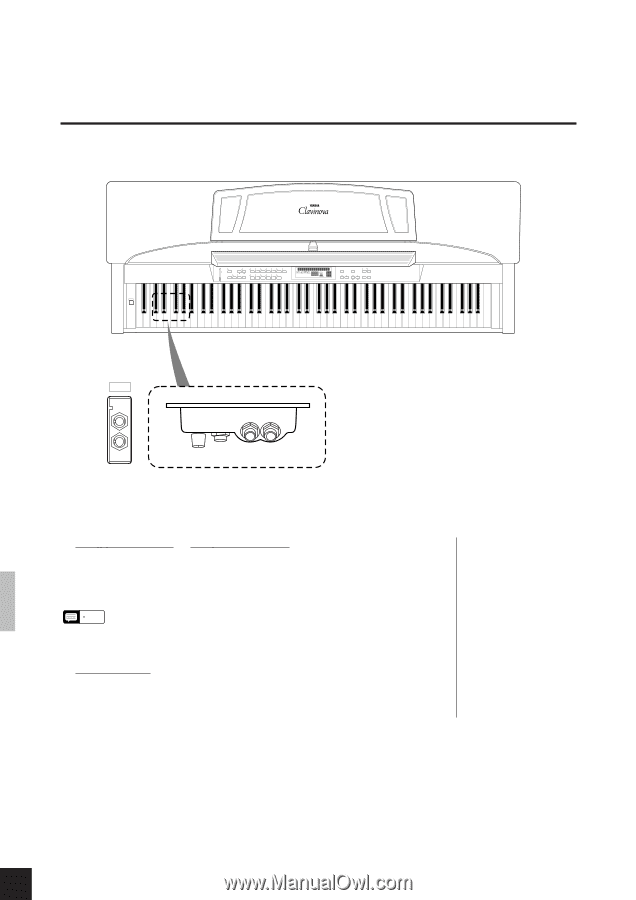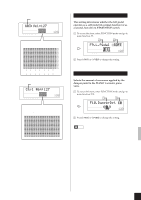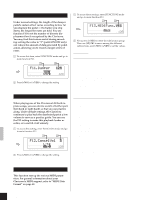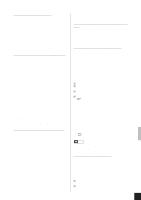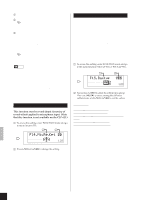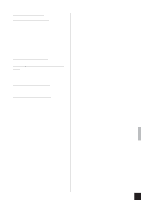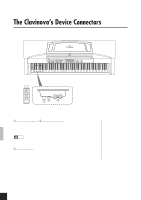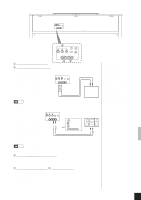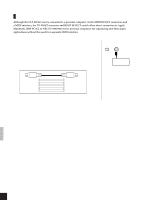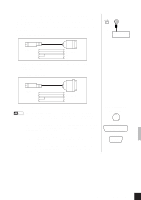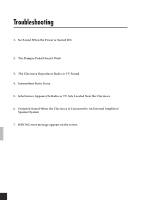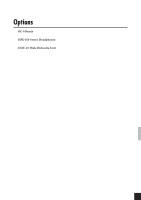Yamaha CLP-611 Owner's Manual - Page 42
The Clavinova's Device Connectors
 |
View all Yamaha CLP-611 manuals
Add to My Manuals
Save this manual to your list of manuals |
Page 42 highlights
The Clavinova's Device Connectors POWER MASTER VOLUME MAX FUNCTION TRANSPOSE SPLIT BRILLIANCE REVERB EFFECT TOUCH MIN PIANO 1 HARPSIPIANO 2 CLAVI.TONE E.PIANO 1 E.PIANO 2 CHORD VARIATION VIBES STRINGS CHOIR PIPE ORGAN ORGAN COMBINATION BASS TRANSPOSE SPLIT MELLOW ROOM CHORUS HARD NORMAL HALL 1 SYMPHONIC MEDIUM BRIGHT HALL 2 TREMOLO SOFT STAGE ECHO FIXED BRILLIANCE REVERB EFFECT TOUCH SONG MEASURE TEMPO METRONOME DEMO/ PIANO SONG TEMPO -/NO +/YES SONG SELECT RECORDER 1/ R 2/ L START/ STOP REC STEREO SAMPLING CLP-911 PHONES 3 CLP-611 MIC. VOL. MIC. MIN MAX PHONES 12 3 CLP-811 (CLP-811) 1 MIC. VOL. dial, and 2 MIC. jack (CLP-811) Connecting a microphone to the MIC jack (a standard phone jack) lets you sing along. The input from the microphone is mixed with the keyboard sound and produced at the Clavinova's speakers. • MIC. VOL. dial Use the dial to adjust the input volume from the microphone. NOTE Microphone reverb depth... Although the reverb type setting is always the same for both keyboard and microphone, the CLP-811 allows you to set an independent reverb depth for the microphone input. (You make this setting using function F14; see page 36.) 3 PHONES jacks The Clavinova provides two headphone jacks (standard phone jacks), so that two people can listen in at the same time. Connecting a headphone set to either jack automatically cuts off the internal speakers. Recommended headphones: Yamaha HPE-160 38 CLP-811/611 The Clavinova's Device Connectors