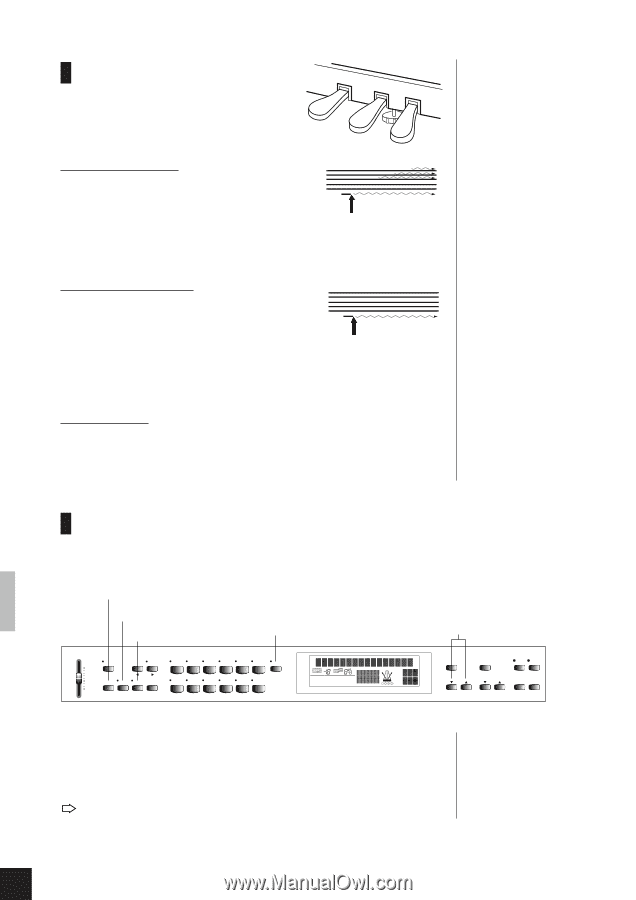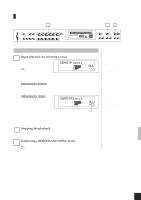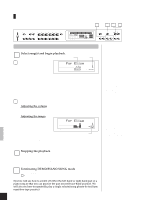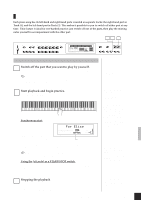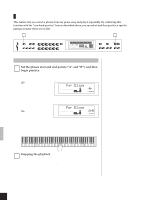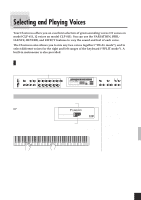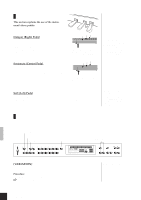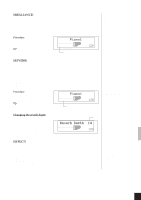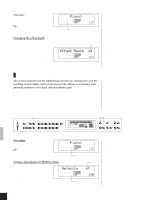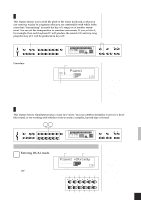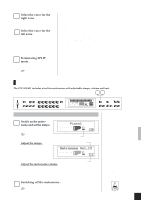Yamaha CLP-611 Owner's Manual - Page 18
Using the Pedals, BRILLIANCE], [REVERB], [EFFECT]
 |
View all Yamaha CLP-611 manuals
Add to My Manuals
Save this manual to your list of manuals |
Page 18 highlights
Using the Pedals This section explains the use of the instrument's three pedals. Damper (Right) Pedal The damper pedal functions in the same way as a damper pedal on an acoustic piano. While the damper pedal is pressed notes played have a long sustain. Releasing the pedal immediately stops (damps) any sustained notes. If you step down on the damper pedal here, the note already in play and the three subsequent notes will continue to sound after their keys are released. Variable damper-pedal action... The sustain length produced by the damper pedal varies according to how far you press the pedal down. The pedal is factory-set for 8-level action, but you can change this setting using function F11 (see page 34). Sostenuto (Center) Pedal This pedal sustains only those notes whose keys are being pressed when the pedal first goes down. Keys that you strike after the pedal is already down are not held. This makes it possible to sustain a chord, for example, while at the same time playing other notes staccato. If you step down on the sostenuto pedal here, only the first note will be held. Soft (Left) Pedal This pedal reduces the volume and slightly changes the timbre of the notes you play. The pedal has no affect on notes that are already playing when the pedal is first pressed. Changing the function of the left pedal... You can switch the function of the left pedal so that it operates as a second [START/STOP] button rather than as a soft pedal. To change the operation, use function F9 (see page 33). Changing the Sound ... [VARIATION], [BRILLIANCE], [REVERB], [EFFECT] [BRILLIANCE] [REVERB] [EFFECT] [VARIATION] MASTER VOLUME MAX FUNCTION TRANSPOSE SPLIT BRILLIANCE REVERB EFFECT TOUCH MIN PIANO 1 HARPSIPIANO 2 CLAVI.TONE E.PIANO1 E.PIANO2 CHORD VARIATION VIBES STRINGS CHOIR PIPE ORGAN ORGAN COMBINATION BASS TRANSPOSE SPLIT MELLOW ROOM CHORUS HARD NORMAL HALL 1 SYMPHONIC MEDIUM BRIGHT HALL 2 TREMOLO SOFT STAGE ECHO FIXED BRILLIANCE REVERB EFFECT TOUCH [-/NO] [+/ YES] SONG MEASURE TEMPO METRONOME DEMO/ PIANO SONG TEMPO -/NO +/YES SONG SELECT RECORDER 1 2 START/ STOP REC [VARIATION] You use this feature to select a variation on the standard voice. Procedure Press [VARIATION] to toggle the variation voice on and off. The indicator lights up if the variation is selected. Default setting = OFF. 14 CLP-811/611 Selecting and Playing Voices