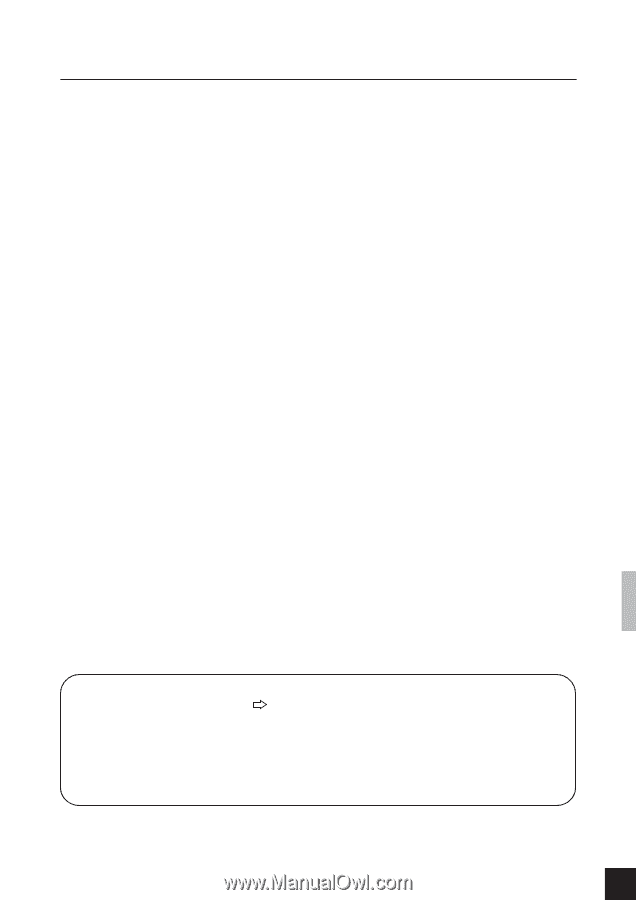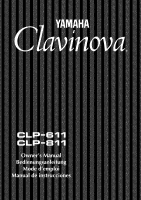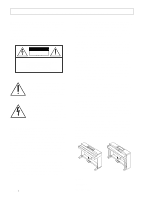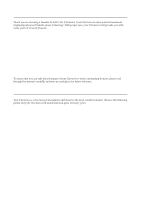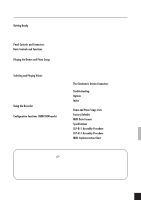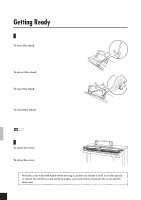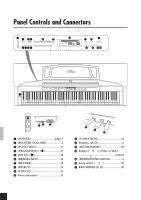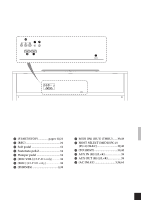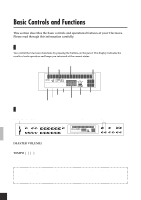Yamaha CLP-611 Owner's Manual - Page 5
Contents - clavinova
 |
View all Yamaha CLP-611 manuals
Add to My Manuals
Save this manual to your list of manuals |
Page 5 highlights
Contents Getting Ready 2 Music Stand 2 Key Cover 2 Powering Up 3 Adjusting the Volume 3 Using Headphones 3 Panel Controls and Connectors 4 Basic Controls and Functions 6 Controlling the Clavinova 6 Frequently Used Buttons 6 Playing the Demos and Piano Songs 8 Playing the Demos 9 Playing the Piano Songs 10 One-Hand Practice with Piano Songs ........ 11 Repetition Practice with Piano Songs ........ 12 Selecting and Playing Voices 13 Selecting a Voice 13 Using the Pedals 14 Changing the Sound [VARIATION], [BRILLIANCE], [REVERB], [EFFECT 14 TOUCH 16 TRANSPOSE 17 DUAL Mode (Mixing two voices together) .. 17 SPLIT Mode (Dividing the keyboard 18 Using the METRONOME 19 Using the Recorder 20 Recording 20 Playback 22 Configuration Functions (FUNCTION mode 24 Basic Procedure 26 Function descriptions 27 F1. Tune (Keyboard fine tuning 27 F2. KTune (Key-by-key fine tuning 27 F3. Scale (Temperament selection) ......... 28 F4. DualFunc. (Settings for DUAL mode 29 F5. SplitFunc. (Settings for SPLIT mode 29 F6. OrganEdit (ORGAN COMBINATION settings 30 F7. Metronome (Metronome settings) ..... 32 F8. Display (Display mode 32 F9. L.Pedal (Function of left pedal) ......... 33 F10. DamperDpt (Damper-pedal depth) .... 33 F11. Damper (Number of damper-pedal levels 34 F12. CancelVol (Volume of muted piano-song track 34 F13. MIDIFunc. (MIDI settings 34 CLP-811 F14. MicRevDpt (Microphone reverb depth 36 F15. Backup (Backup ON/OFF settings 36 CLP-611 F14. Backup (Backup ON/OFF settings 36 The Clavinova's Device Connectors 38 Connecting to a Personal Computer .......... 40 Troubleshooting 42 Options 43 Index 44 Demo and Piano Songs Lists 46 Factory Defaults 47 MIDI Data Format 48 Specifications 53 CLP-811 Assembly Procedure 54 CLP-611 Assembly Procedure 60 MIDI Implementation Chart 66 • Within this manual, a white arrow ( ) indicates how the Clavinova responds to an action that you have taken. • All front panel illustrations are from the CLP-811. • Screen illustrations show examples only. Actual screen content will vary according to operational settings. 1