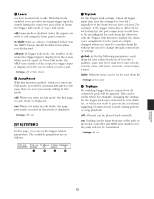Yamaha DTXTREME Owner's Manual (reference Section) - Page 68
Voice-related Settings, Song12] SONG VOICE1
 |
View all Yamaha DTXTREME manuals
Add to My Manuals
Save this manual to your list of manuals |
Page 68 highlights
Voice-related Settings [Song12] SONG VOICE1 You can set Control Change (Volume and Pan) values for each MIDI channel in the current song. These values will be transmitted via MIDI OUT whenever you select this song. [Song12] Ch Transmit Volume Pan VOICE 16 on 100 064 1 2 3 4 1 Ch (Channel) Select a MIDI channel. Volume and Pan settings for the selected MIDI channel will be displayed. ❏Settings: 1-16 2 Transmit Select whether or not MIDI messages are output for each MIDI channel. ❏Settings: on (transmitted), off (not transmitted) n If set to "off," the channel's Volume and Pan values will be displayed as "---." 3 Volume Set the Volume value for each MIDI channel. ❏Settings: 000-127 4 Pan Set the Pan value (stereo position) for each MIDI channel. ❏Settings: 000 (left) - 064 (center) - 127 (right) Procedure 1. Use the Data Control knob assigned to "Ch" to switch to the appropriate MIDI channel. The current Volume and Pan values for the channel is displayed. 2. Use the Data Control knob assigned to each value for the channel and change it. 3. Repeat steps 1 and 2 for each MIDI channel you wish to set. [Song13] SONG VOICE2 You can set a Program Change value for each MIDI channel in the current song (i.e., change the voice information in the song header). These values will be transmitted via MIDI OUT whenever you select this song. [Song13] Ch VOICE 16 1 PC# BankMSB BankLSB 001 000 000 2 3 n As for MIDI channels set to "off" (not to transmit MIDI messages) with the Transmit parameter in the [SONG12] page, all parameters for those channels will be displayed "---" and cannot be edited. 1 Ch Select the MIDI channel. The PC# (Program Change number) and BankMSB/LSB (Bank Select MSB/LSB) settings for the selected channel will be displayed. ❏Settings: 1-16 2 PC# (Program Change number) Set the Program Change number for the MIDI channel. ❏Settings: 001-128 3 BankMSB/BankLSB (Bank Select MSB/LSB) Set the Bank Select MSB and LSB for the MIDI channel. ❏Settings: BankMSB: 000-127 BankLSB: 000-127 n Bank Select is a MIDI message used to select a program (voice) bank. An MSB and an LSB value are used together to specify one bank. Procedure Same as for [Song12] SONG VOICE1. REFERENCE SECTION Song Job Mode 68