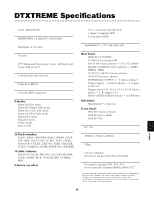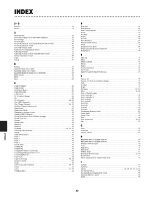Yamaha DTXTREME Owner's Manual (reference Section) - Page 87
The Triggered Sound is Not Stable When using accoustic drums
 |
View all Yamaha DTXTREME manuals
Add to My Manuals
Save this manual to your list of manuals |
Page 87 highlights
The Triggered Sound is Not Stable (When using accoustic drums) q Make sure you have select the correct input type. Try a larger drum. q Make sure the trigger pickup (DT series) is securely fastened with new sticky tape. q Make sure the cable is securely inserted into the DT10 jack. Double-triggering q If you are using a sensor made by other manufacturers, it may be sending a large signal causing double-triggering. q Make sure the head is not causing irregular vibration. If it is, it is necessary to mute the head. q Make sure the sensor is fixed near the rim (above the bearing) and not near the center of the head. q Make sure that nothing is touching the sensor. q If the pads have an output or velocity control volume, adjust them (by lowering them). q Raise the rejection parameter. Be careful not to set it too high or it may cause a sound to be muted when another drum is played at the same time. q Try using the self rejection parameter. q Try switching the INPUT ATTENUATION switch on the rear panel. You are Experiencing "Crosstalk" q Replace the sensor away from the nearby drum. q The minimum input level needs to be higher. q Raise the gain setting. q Raise the rejection parameter. Be careful not to set it too high or it may cause a sound to be muted when another drum is played at the same time. q If the sound crosstalks with a specific trigger input, use the Spec rejection settings. The Sounds are Cut when you Play Continuously q If you are playing a rim shot, set the RIM Velocity parameter in Drum Kit Trigger Edit mode to a setting other than "mute Hi" and "mute Lo." q Set the unnecessary 2nd notes on to "off" in Drum Kit Trigger Edit mode. q Set the Key mode in Drum Kit Voice Edit mode to "semi2," "semi3," "semi4" and so on. Only 1 Sound is Heard when 2 Pads (Drums) are Played q Raise the gain setting of the pad (drum) that is not making a sound. q Lower the rejection parameter of the pad (drum) that is not making a sound. q Make sure that the pads (drums) are not assigned to the same group in the Alternate Group settings in Drum Kit Voice Edit mode. 87 APPENDIX