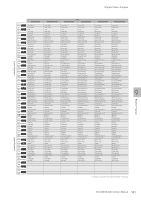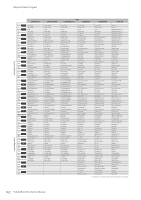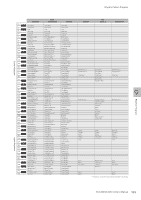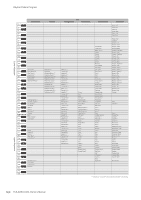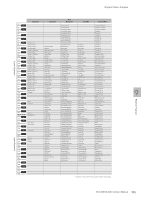Yamaha ELS-02 Owner's Manual - Page 166
Rhythm Sequence Program, Selecting a sequence
 |
View all Yamaha ELS-02 manuals
Add to My Manuals
Save this manual to your list of manuals |
Page 166 highlights
Rhythm Sequence Program Rhythm Sequence Program With the Rhythm Sequence Program function, you can string together any of the Electone's existing rhythms and the rhythms of your own creation together to make complete rhythm compositions. You can save four rhythm compositions (each containing up to 140 bars) to the Sequence buttons on the panel for future recall. Two or more rhythm compositions can be played back in succession, letting you divide a Song into parts and play back the rhythm data as desired. Here are a couple of example applications: • When you want to play more than two Songs in a medley, save the rhythm composition for each Song to a separate sequence button. You can then recall each desired Song by simply pressing the corresponding sequence button to which the Song is saved. • When you want to practice a Song in separate sections (for example, separately practicing the verse, chorus and bridge), divide the Song into the relevant parts. For example, save the intro part to the [SEQ. 1] button, the main chorus part to the [SEQ. 2] button, the ending to the [SEQ. 3] button, and so on. Then, recall the desired part simply by pressing the appropriate sequence button. You can also play through a Song by recalling all the parts in sequence. Selecting a sequence There are two ways to program a Rhythm Sequence: creating your own sequence from scratch, or copying and editing an existing sequence that is similar to the sequence you want to create. Reference pages • Programming a Sequence (page 167) • Copying a Rhythm Sequence (page 171) DISPLAY SELECT VOICE DISPLAY A.B.C. M.O.C. MDR FOOT SWITCH UTILITY INTERNET RHYTHM PROGRAM VOICE EDIT PATTERN SEQUENCE U.ORGAN L.ORGAN ROTARY SP FLUTES FLUTES SPEED Any rhythm currently playing will automatically be stopped when you call up the Rhythm Sequence Program function. 2 Press one of the Sequence buttons ([SEQ. 1] - [SEQ. 4]) on the left half in the display to select the Rhythm Sequence number you want to edit. The lamp of the selected numbered sequence button in the Rhythm section lights. 1 Press the [SEQUENCE] button in the DISPLAY SELECT section. The MENU Page of the Sequence display appears. SEQ. 1 RHYTHM SEQ. 2 MARCH WALTZ SWING& JAZZ POPS R & B VOLUME MAX 1 SEQ. 3 SEQ. 4 LATIN WORLD MUSIC BALLAD ROCK DANCE 2 MIN 166 ELS-02/ELS-02C Owner's Manual