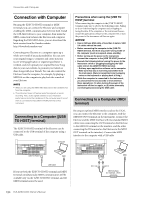Yamaha ELS-02 Owner's Manual - Page 198
Troubleshooting, ELS-02/ELS-02C Owner's Manual, RHYTHM PROGRAM, MUSIC DATA RECORDER
 |
View all Yamaha ELS-02 manuals
Add to My Manuals
Save this manual to your list of manuals |
Page 198 highlights
Troubleshooting Problem Possible Cause and Solution An error message appears while the Voice name is entered. Voice name capacity is 16 characters. Delete the unnecessary letters or spaces. RHYTHM PROGRAM During use of the Rhythm Pattern Program, no sound is produced even when you play a certain percussion sound. If percussion sounds have been recorded while memory is full, no subsequently selected instruments can be heard or recorded. If necessary, erase some of the less necessary percussion sounds and play again. MUSIC DATA RECORDER The USB flash memory is not recognized. Recording or playback cannot be performed. Check whether the connected USB flash memory is supported or not from the website below: http://download.yamaha.com/ • The part buttons in the Rec Standby display or Playing display may have been turned off. Turn the desired part to REC or PLAY. • The performance data is too large. The maximum limit for recording performance data is 1 MB. Recording is stopped before the performance is finished. An error message appears while entering a folder name or Song name. • The amount of recorded data on the USB flash memory is close to the maximum limit. Either use another USB flash memory or delete the data of unnecessary Songs. • When you overwrite the Song, the length of a subsequently recorded part cannot exceed the length of the previously recorded parts. Delete the previously recorded Song, then record again (page 128) • The performance data is too large. The maximum limit for recording performance data is 1 MB. • The folder/Song name is too long. The capacity is 50 letters. • The folder/Song name may be an invalid name. Refer to page 117. • The path name is too long. The capacity of the path name is 234 letters. Reduce the layer or shorten the folder/Song name to shorten the path. The rhythm does not start at the beginning of a recording, or stops in the middle of the performance. The MDR is designed so that the rhythm cannot be started at the very beginning of a recording. If you wish to use the rhythm, start it after the time indicator appears in the display. The notes of the recording are "stuck" and sound continuously. During playback, you may have removed the USB flash memory. Whenever you wish to stop playback, always press the [+] (Stop) button before removing the USB flash memory. 198 ELS-02/ELS-02C Owner's Manual