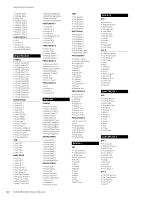Yamaha ELS-02 Owner's Manual - Page 97
Saving the Registration Data to USB Flash Memory, Selecting Disable mode
 |
View all Yamaha ELS-02 manuals
Add to My Manuals
Save this manual to your list of manuals |
Page 97 highlights
Saving the Registration Data to USB Flash Memory Selecting Disable mode: The Disable mode enables you to select what is to be disabled when the [D.] (Disable) button is on. There are two Disable modes: Normal (rhythm menu, tempo, etc. are disabled) and Tempo (only tempo is disabled). 1 Press the [UTILITY] button to call up the GLOBAL Page of the Utility display. 2 Press the DISABLE MODE [NORMAL] or [TEMPO] button. Disable mode NORMAL When the Electone is set to the Normal mode and the [D.] (Disable) button is on, the following functions will not change, even when you change the Registration Memory number. • Rhythm menu, Rhythm section, Rhythm tempo, Rhythm volume, Rhythm reverb • Rhythm reverb time • Accompaniment volume, Accompaniment reverb, On/Off status of Accompaniment parts • A.B.C. mode, A.B.C. memory • M.O.C. mode, Knee lever control for M.O.C. • Second expression pedal control for rhythm tempo TEMPO When the Electone is set to the Tempo mode and the [D.] (Disable) button is on, the rhythm tempo will not change, even when you change the Registration Memory number. Saving the Registration Data to USB Flash Memory The Registration data stored to the Number buttons can be saved to a USB flash memory connected to the [USB TO DEVICE] terminal. Reference page • Saving Registrations and Other Data to a Unit (page 118) With the MDR function, up to five Banks of the Registration Memory stored to internal memory of the instrument can be saved to a USB flash memory as a single Song file. Although detailed information about the MDR is described on chapter 7, these instructions show how to save the Registration data to a USB flash memory. 6 Registration Memory 1 Insert a USB flash memory into the [USB TO DEVICE] terminal. 2 Press the [MDR] button on the panel to call up the MDR display. DISPLAY SELECT VOICE DISPLAY A.B.C. M.O.C. MDR FOOT SWITCH UTILITY INTERNET RHYTHM PROGRAM VOICE EDIT PATTERN SEQUENCE U.ORGAN L.ORGAN ROTARY SP FLUTES FLUTES SPEED 3 Select the Song to which you want to save the Registration data (page 112). ELS-02/ELS-02C Owner's Manual 97