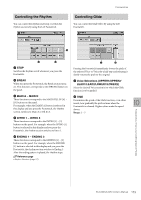Yamaha ELS-02 Owner's Manual - Page 172
Footswitches, Knee Lever and Expression Pedals
 |
View all Yamaha ELS-02 manuals
Add to My Manuals
Save this manual to your list of manuals |
Page 172 highlights
10 Footswitches, Knee Lever and Expression Pedals These leg- and foot-operated controls allow you to execute various performance functions and switch the effect on/off, without taking your hands from the keyboard. Footswitches The Electone has two Footswitches on the main expression pedal. The Right Footswitch is used for the Registration Shift function. The Left Footswitch can be set to control one of the following functions: Rhythm, Glide, and Rotary speaker. See page 99 for the details of the Registration Shift function or Right Footswitch. The explanation of the Left Footswitch is given here. Left Footswitch Right Footswitch Expression Pedal 1 Press the [FOOT SWITCH] button. 2 Press the [LEFT] button at the top right of the display to call up the LEFT Page. DISPLAY SELECT VOICE DISPLAY A.B.C. M.O.C. MDR FOOT SWITCH UTILITY INTERNET RHYTHM PROGRAM VOICE EDIT PATTERN SEQUENCE U.ORGAN L.ORGAN ROTARY SP FLUTES FLUTES SPEED 172 ELS-02/ELS-02C Owner's Manual In this display, you can assign the control function to the Left Footswitch: Rhythm, Glide, and Rotary Speaker. If you choose OFF here, the Left Footswitch will not control any function. NOTE When the Next Page function of the score display is assigned to the left foot switch, and if rhythm, glide and/or rotary speaker are assigned to the left foot switch as well, pressing the foot switch performs both the assigned function and the Next Page function. For details on the Next Page function, refer to page 125.