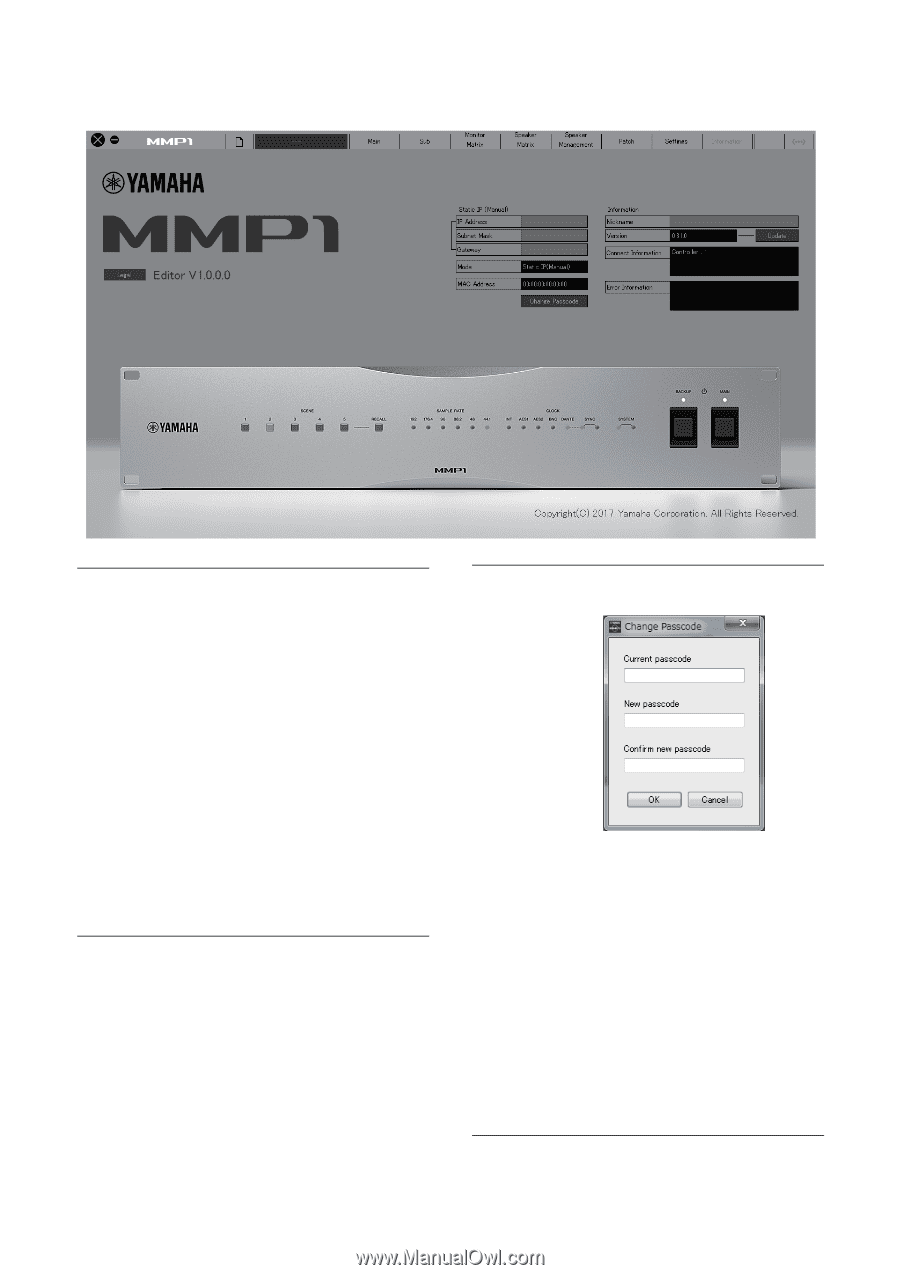Yamaha MMP1 MMP1 Operation Manual [English] - Page 41
Information screen
 |
View all Yamaha MMP1 manuals
Add to My Manuals
Save this manual to your list of manuals |
Page 41 highlights
4-1-9. Information screen Displays information pertaining to the MMP1 unit. 4. Screens Static IP (Manual) Determines the IP address for the MMP1 unit. The address set here will be effective when the IP address of the MMP1 unit DIP switch is set to "Static IP (Manual)." The IP address set here will not be used when the DIP switch IP address is set to "Auto IP," "DHCP," or "Static IP (Auto)." NOTE • Static IP can be set when logged in as an "Administrator" or "Advanced User." • Please refer to the MMP1 Getting Started for more information about setting the MMP1 unit DIP switch IP address. Mode Displays the connection type with the MMP1 unit. MAC Address Displays the MAC address for the MMP1 unit. Change Passcode For setting a passcode (four digit number) for connection to the MMP1 unit. Nickname NOTE • The "Current passcode" field is left blank when unset. • "Administrator" privileges are required to change the passcode. Double click to add a nickname for the MMP1 unit. Enter a channel name up to 17 alphanumeric characters and symbols. NOTE • Nickname can be set when logged in as an "Administrator" or "Advanced User." • This nickname will appear on the "Select MMP1" dialog box when selecting the MMP1 in operation. MMP1 Operation Manual 41