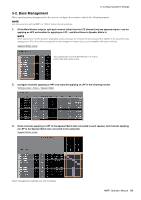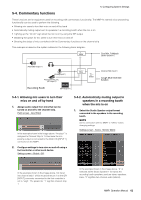Yamaha MMP1 MMP1 Operation Manual [English] - Page 60
Bass Management
 |
View all Yamaha MMP1 manuals
Add to My Manuals
Save this manual to your list of manuals |
Page 60 highlights
5. Configuring System Settings 5-2. Bass Management When applying bass management to the system, configure the speaker matrix in the following manner. NOTE Set the connection with the MMP1 to "Offline" before changing settings. 1. Of the Main Monitor outputs, split each channel (other than the LFE channel) into two separate inputs-one for applying an HPF and another for applying an LPF-and direct these to Speaker Matrix In. NOTE When using stereo monitor speakers separately, create a separate set of inputs for stereo speakers in addition to the inputs for bass management. Since these filters are applied to bass management inputs they are not compatible with stereo monitors. Speaker Matrix screen This example assumes that Main Monitor 1-6 is set to L/R/C/LFE/Ls/Rs, respectively. 2. Configure channels applying an HPF and channels applying an LPF in the following manner. Settings screen - Scene - Speaker Matrix 3. Route channels applying an HPF to the Speaker Matrix Out connected to each speaker, and channels applying an LPF to the Speaker Matrix Out connected to the subwoofer. Speaker Matrix screen Bass management settings are now complete. MMP1 Operation Manual 60