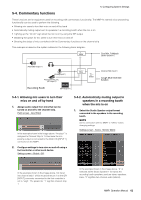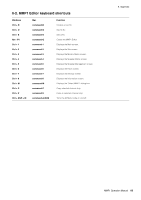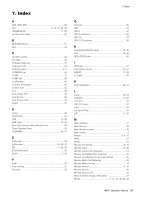Yamaha MMP1 MMP1 Operation Manual [English] - Page 66
MMP1 Editor keyboard shortcuts
 |
View all Yamaha MMP1 manuals
Add to My Manuals
Save this manual to your list of manuals |
Page 66 highlights
6-2. MMP1 Editor keyboard shortcuts Windows Ctrl + N Ctrl + O Ctrl + S Alt + F4 Ctrl + 1 Ctrl + 2 Ctrl + 3 Ctrl + 4 Ctrl + 5 Ctrl + 6 Ctrl + 7 Ctrl + 8 Ctrl + M Ctrl + C Ctrl + V Ctrl + Shift + M Mac command-N command-O command-S command-Q command-1 command-2 command-3 command-4 command-5 command-6 command-7 command-8 command-M command-C command-V command-shift-M Function Creates a new file. Opens file. Saves file. Closes the MMP1 Editor. Displays the Main screen. Displays the Sub screen. Displays the Monitor Matrix screen. Displays the Speaker Matrix screen. Displays the Speaker Management screen. Displays the Patch screen. Displays the Settings screen. Displays the Information screen. Displays the "Select MMP1" dialog box. Copy selected channel strip. Paste to selected channel strip. Turns the All Mute mode on and off. 6. Appendix MMP1 Operation Manual 66