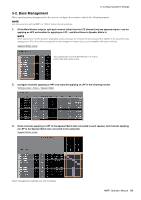Yamaha MMP1 MMP1 Operation Manual [English] - Page 56
Adjust Speaker Sets as necessary.
 |
View all Yamaha MMP1 manuals
Add to My Manuals
Save this manual to your list of manuals |
Page 56 highlights
The resulting signal flow is described in detail below. 5. Configuring System Settings DAW (Dante In 01-06) CD (AES/EBU In 01-02) Monitor matrix Speaker matrix Main Monitor 01-06 (Main Monitor 01-02) Speaker Set A Main Monitor (Analog Out 1-6) Speaker Set B Near Field (Analog Out 1/2) 9. Adjust Speaker Sets as necessary. Speaker Management screen 10. Create buttons to switch between Speaker Sets. NOTE • Create two buttons with the following settings: Function "Speaker Select," Parameter "A," and Function "Speaker Select," Parameter "B." Buttons do not need to be created in the same place as that shown in the image below. • Double click the Label field to enter a name. • Click the Color field to change button color. Settings screen - Scene - User Assignable 11. Confirm that the buttons for switching between Speaker Sets appear on the Main screen. Main screen Create User Assignable buttons for Speaker Set A and Speaker Set B to be able to switch between Speaker Sets on the Main screen. Main Monitor settings are now complete. MMP1 Operation Manual 56