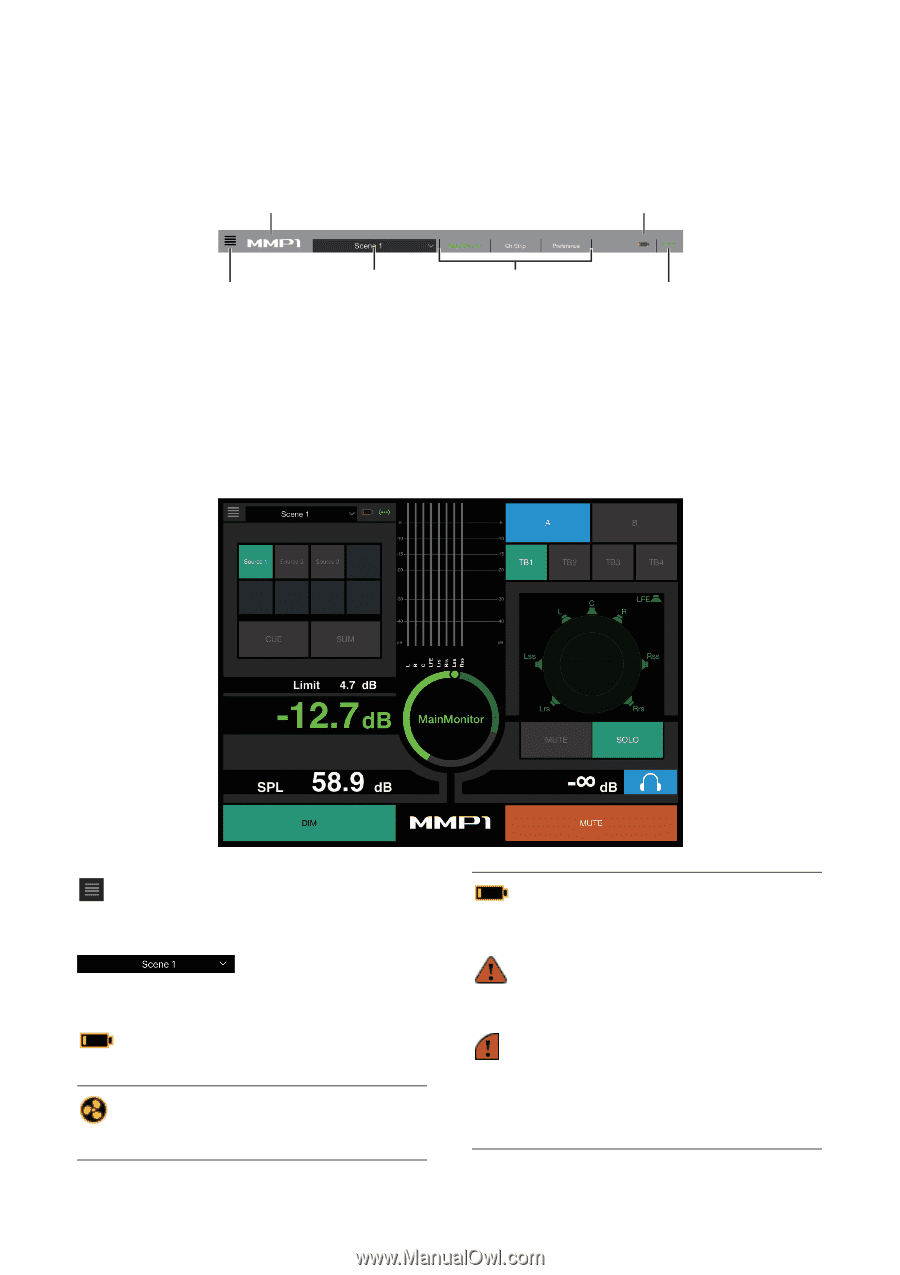Yamaha MMP1 MMP1 Operation Manual [English] - Page 43
MMP1 Controller
 |
View all Yamaha MMP1 manuals
Add to My Manuals
Save this manual to your list of manuals |
Page 43 highlights
4-2. MMP1 Controller 4-2-1. Menu bar A shared menu that appears on all screens except in Control view. Double tap with two fingers to mute all output Double tap with two fingers again to cancel the mute all function Displays errors 4. Screens Selects a Scene Switches between Control view and Editor view, and displays the Information screen Switches screens Displays online/offline status Tap to display the "Select MMP1" dialog box 4-2-2. Control view This screen is used for monitor control. Compared to the Main Monitor screen, this screen emphasizes readability, limiting the functions that appear to those that are used most frequently. NOTE • This screen is limited to support of these formats: stereo, 5.1, 7.1, 7.1.2, 7.1.4 and 9.1.2. • This screen has been optimized to the settings used in the Setup Wizard for the MMP1 Editor. Switches between the Control view and other screens. For selecting a Scene. Displays errors. Cooling fan has stopped Please contact your Yamaha dealer and have qualified Yamaha service personnel inspect the cooling fan. The backup battery voltage is reduced Please contact your Yamaha dealer and have qualified Yamaha service personnel replace the backup battery. Memory defects If the issue is still not solved even after restoring factory settings, please contact qualified Yamaha service personnel. Dante module defects NOTE Please refer to the MMP1 Getting Started for more information about restoring factory settings and contact qualified Yamaha service personnel. MMP1 Operation Manual 43