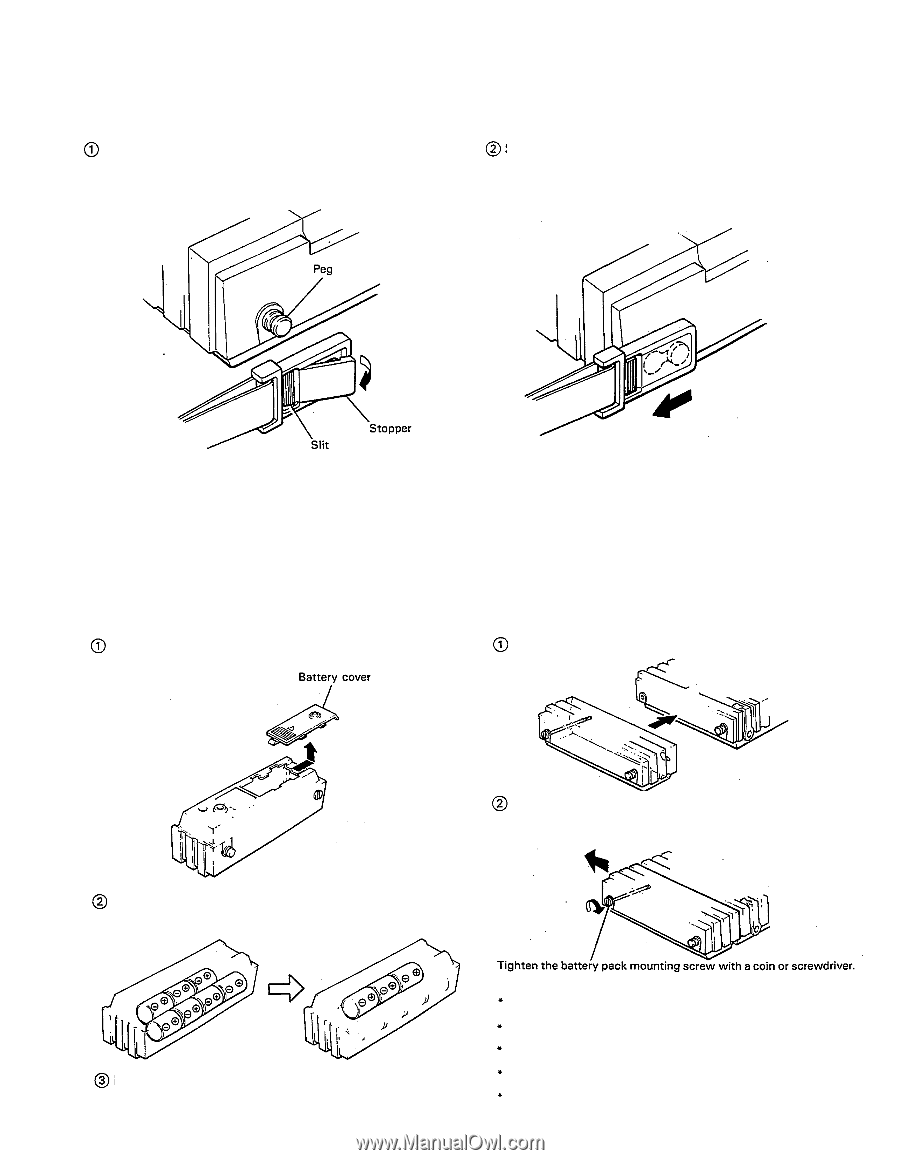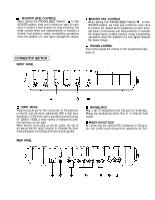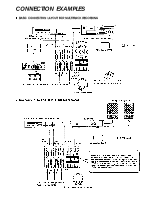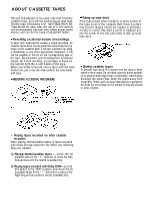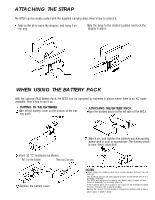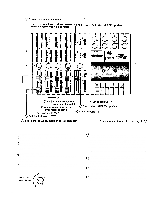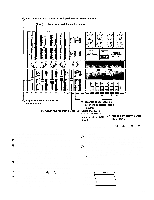Yamaha MT1X Owner's Manual - Page 17
Attaching The Strap, When Using The Battery Pack
 |
View all Yamaha MT1X manuals
Add to My Manuals
Save this manual to your list of manuals |
Page 17 highlights
ATTACHING THE STRAP The MT1X can be easily carried with the supplied carrying strap. Here's how to attach it. Push on the slit to open the stopper, and hang it on the peg. Slide the strap to the desired position and lock the stopper in place. WHEN USING THE BATTERY PACK With the optional PA11 Battery Pack, the MT1X can be operated by batteries in places where there is no AC outlet available. Here's how to set it up. • PUTTING IN THE BATTERIES Slide off the battery cover on the bottom of the battery pack. • ATTACHING THE BATTERY PACK Align the battery pack on the left side of the MT1X. Insert 10 "C" batteries as shown. Put 7 on the bottom Then put 3 on top Replace the battery cover. 15 Slide it on, and tighten the battery pack mounting screw with a coin or screwdriver. The battery pack is now firmly attached. NOTES: When using the battery pack as a power supply, remove the AC adaptor. The battery pack can only supply power to the MT1X when it is properly attached. The MT1X was designed for indoor use. Avoid using it areas of high heat or humidity, or in dusty places. If the battery pack isn't going to be used for an extended period of time, remove the batteries inside. Battery life: about 2 hours during 2 channel recording with a headphone output of 10mW + 10mW.