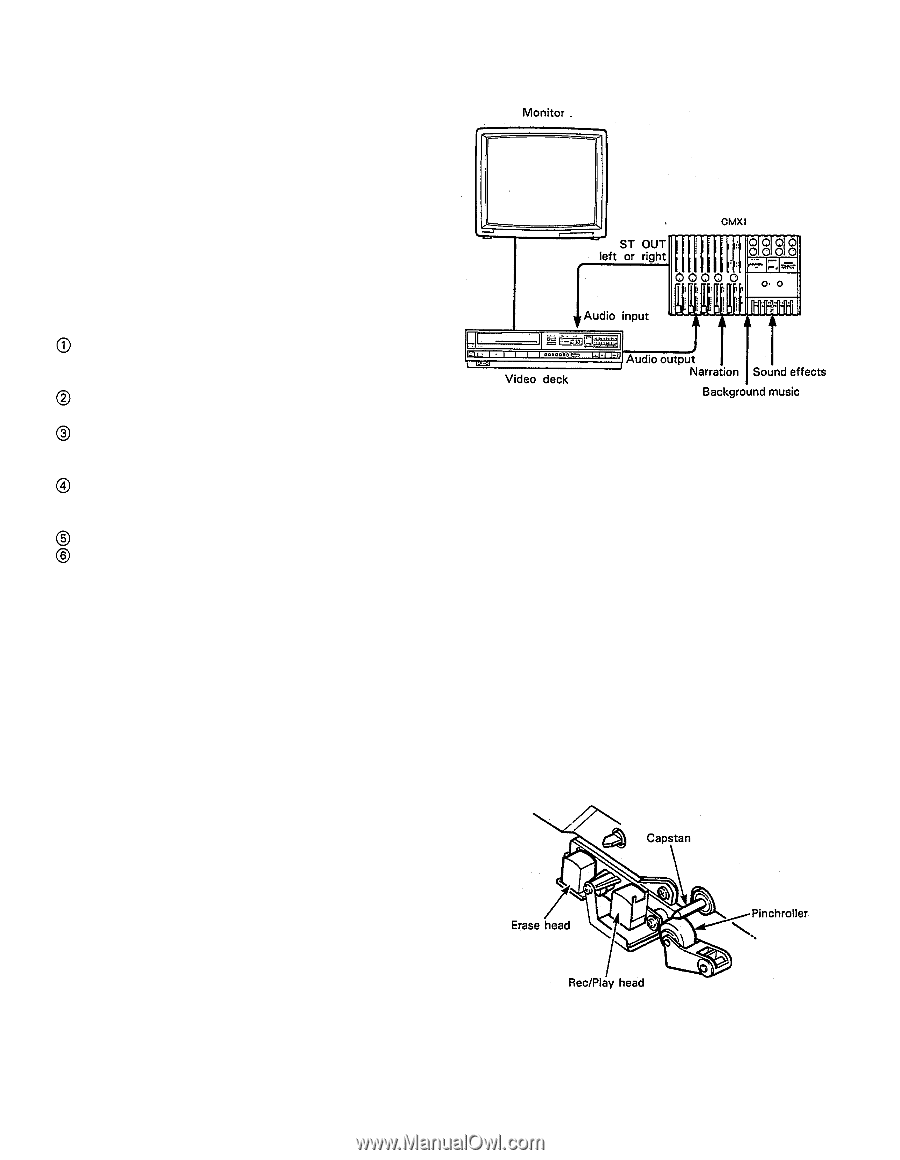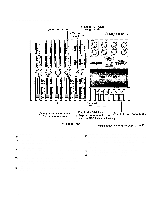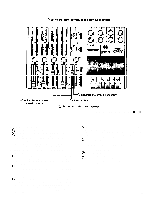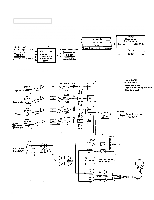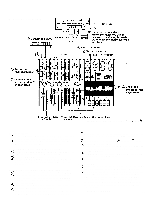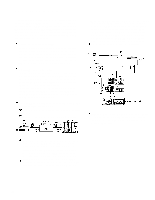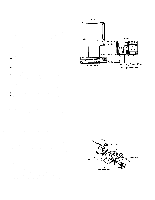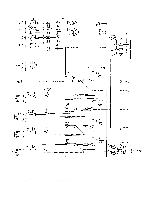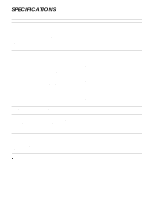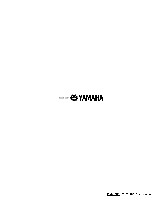Yamaha MT1X Owner's Manual - Page 36
Editing Video Soundtracks, Maintenance
 |
View all Yamaha MT1X manuals
Add to My Manuals
Save this manual to your list of manuals |
Page 36 highlights
EDITING VIDEO SOUNDTRACKS Most people will agree that the sound recorded by the video camera's microphone just isn't enough for a good music video. Using the MT1X to edit down a good soundtrack for your video is a great idea, and will result in a video that sounds surprisingly professional. You'll find this capability useful to produce a promotional video for your group. In the following example, we'll show you how to make a soundtrack that includes the sound recorded by the video camera's microphone, narration, background music, and sound effects. Editing Procedure Playback the video several times in order to create a good, tight scenario. If you're going to edit the video footage, do it first. Use track 1 to record the sound recorded by the video camera's microphone. Track 2 is for recording the narration. While watching the video and monitoring track 1 with headphones, record the narration with a microphone. Overdub the background music on track 3. If this music is in stereo, use tracks 3 and 4. If it's just mono, track 3 will suffice. Sound effects can be recorded on track 4. Mix down the sound from tracks 1-4 and record them on the video soundtrack using the video decks overdubbing function. NOTE: This example is when editing the soundtrack of a monaural video deck with an overdubbing function. MAINTENANCE As a good general rule, the tape heads, pinchroller and capstan should be cleaned before each recording, thus ensuring the best audio quality. After the deck has been used for a period of time, the heads, pinchroller, and capstan will become dirty. This increases noise and uneven rotation, leading to a deterioration in sound quality. Therefore, periodic cleaning and demagnetization is a must to preserve optimal audio performance. Use cotton swabs and alcohol or head cleaning fluid (available in most all audio stores) to clean the heads, capstan, and pinchroller. Keeping the heads clean is essential for good recordings. For demagnetization, use a quality head demagnetizer, and follow the instructions carefully. It's important to keep all parts clean! 34