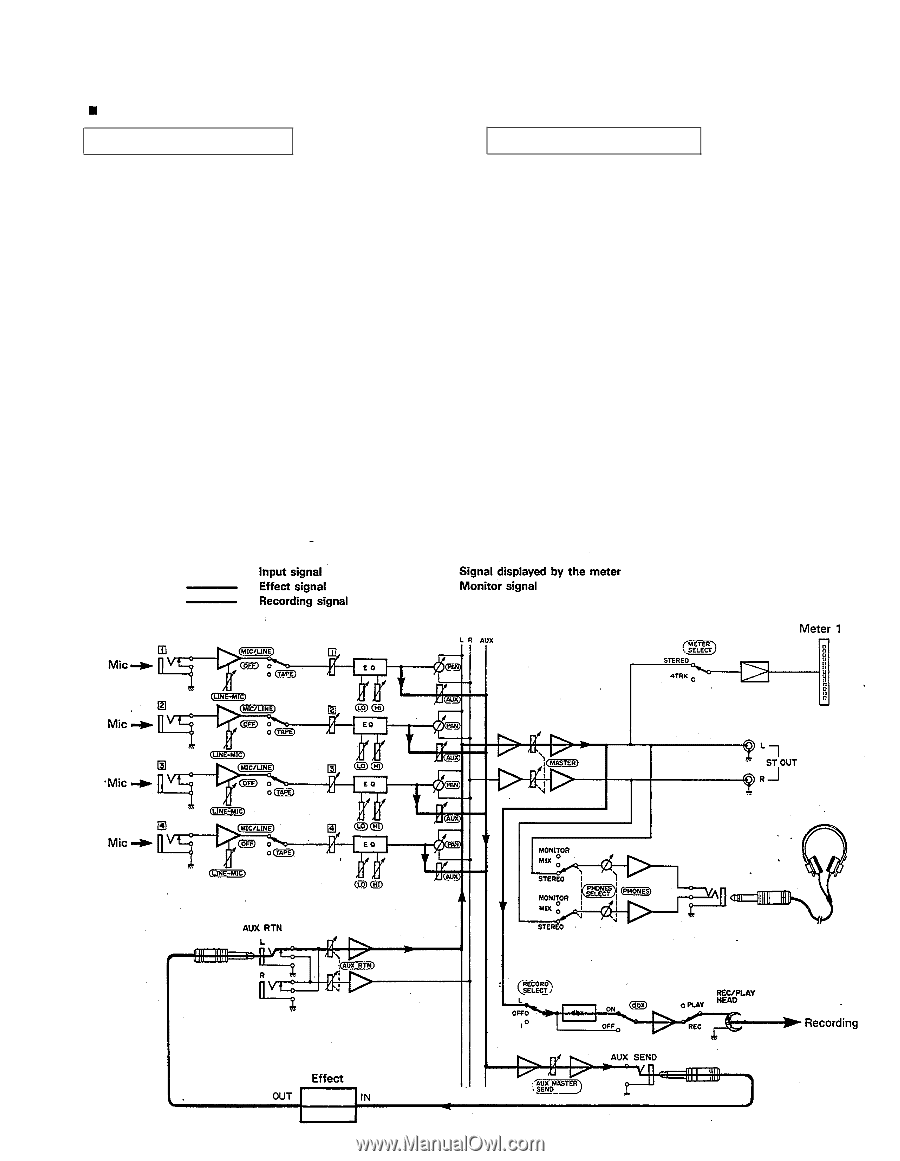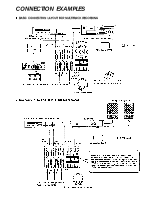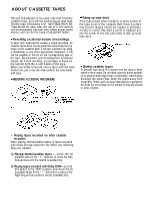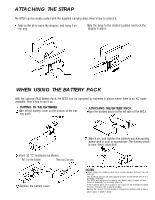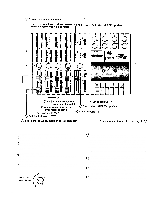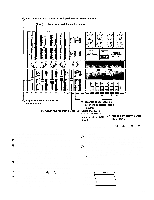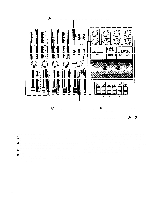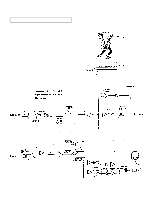Yamaha MT1X Owner's Manual - Page 19
Signal route when recording drums
 |
View all Yamaha MT1X manuals
Add to My Manuals
Save this manual to your list of manuals |
Page 19 highlights
MULTITRACK RECORDING PLAN YOUR RECORDING A clear plan is essential before you begin multitrack recording. If you begin cold, without regard to all the steps involved, you may "record yourself into a corner" by running out of available empty tracks, missing the chance to add effects at the proper points, losing control over the final stereo positioning of the instruments, and creating the need for more ping-pong and mixdown recording operations than really necessary. Although you can perform ping-pong and mixdown operations without limit, a certain amount of noise and sound degradation results during these operations. It's best to hold pingponging down to 1 or 2 operations in order to achieve good sound quality. So before you start, plan your recording carefully - what order the parts will be recorded in, what instruments will go on which tracks, how and when effects will be used, when recorded tracks will be ping-ponged, and what sort of end result is desired. The recording process of the example we will explain in this section is illustrated on page 16. - Signal route when recording drums - RECORDING THE DRUMS The drums will be recorded on track 1. In recent years, drum machines and rhythm machines have made an appearance, with Yamaha coming out with the highperformance RX11, RX15, and RX21 Digital Rhythm Programmers. However, for this example we will be recording a conventional set of drums. Though many will be recording with electronic drums, the basic approach is the same. The MT1X has four input jacks, enabling the setting up of the four microphones for recording, as shown in the diagram. Through the MT1X's mixing section, the sounds recorded by these microphones are mixed down onto track 1. YAMAHA's REV7 Digital Reverberator can be used for reverb effects. It also features echo and delay programs as well as gate reverb and even kick drum programs enabling you to freely obtain various effects to suit each individual song. 17