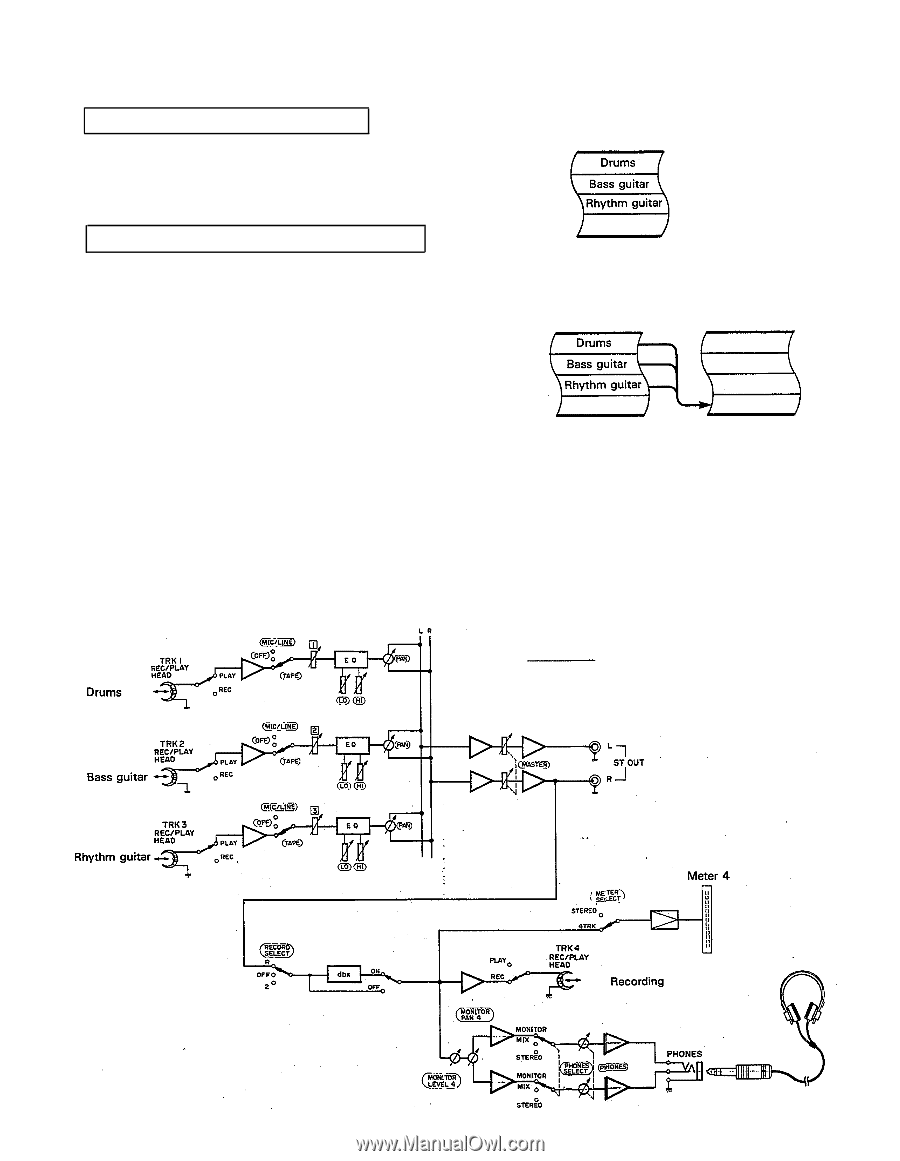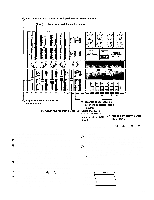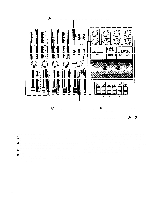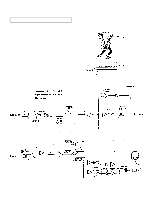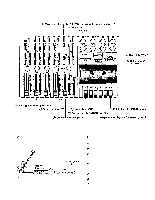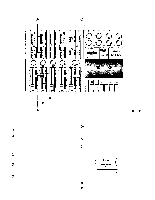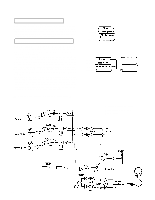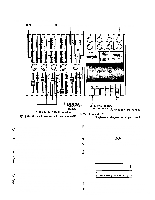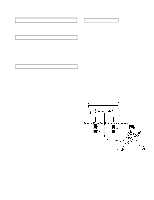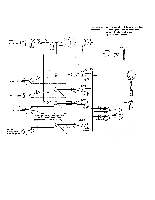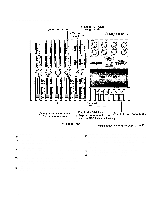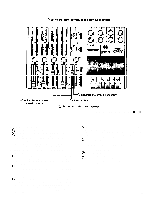Yamaha MT1X Owner's Manual - Page 27
RECORDING THE RHYTHM GUITAR, PING-PONG < PING-PONG RECORDING >, Signal Path during Ping-pong
 |
View all Yamaha MT1X manuals
Add to My Manuals
Save this manual to your list of manuals |
Page 27 highlights
RECORDING THE RHYTHM GUITAR Record the rhythm guitar on track 3 to synch with the drums on track 1 and the bass guitar on track 2. Recording preparations and operations are the same as when recording the bass guitar. If effects are being used, connect them just before the input jack. PING-PONG < PING-PONG RECORDING > After the rhythm section has been recorded on tracks 1 - 3, only track 4 remains as an empty, spare track. Since there are three more parts to be recorded, more tracks will be needed. The ping-pong technique (sometimes called bouncing, or track transfer, or collapsing tracks) shown here allows you to re-record these three tracks onto one track, thus freeing up tracks for other recording operations. You can also add other new parts during the ping-pong process. As long as there are empty tracks, you can ping-pong from one or more tracks to another as many times as you like. However, each time a track is ping-ponged onto another track, some degradation in sound quality occurs. Most noticeable is a loss of high frequency sounds, or "treble". Therefore, it's best to plan for only 1 or 2 ping-pong operations to preserve the sound quality of the instruments you record. Now, let's get started. - Signal Path during Ping-pong Recording - Track 1 Track 2 Track 3 Track 4 Track 1 Track 2 Track 3 Track 4 Recording signal to the input Signal displayed by the meter Monitor signal 25