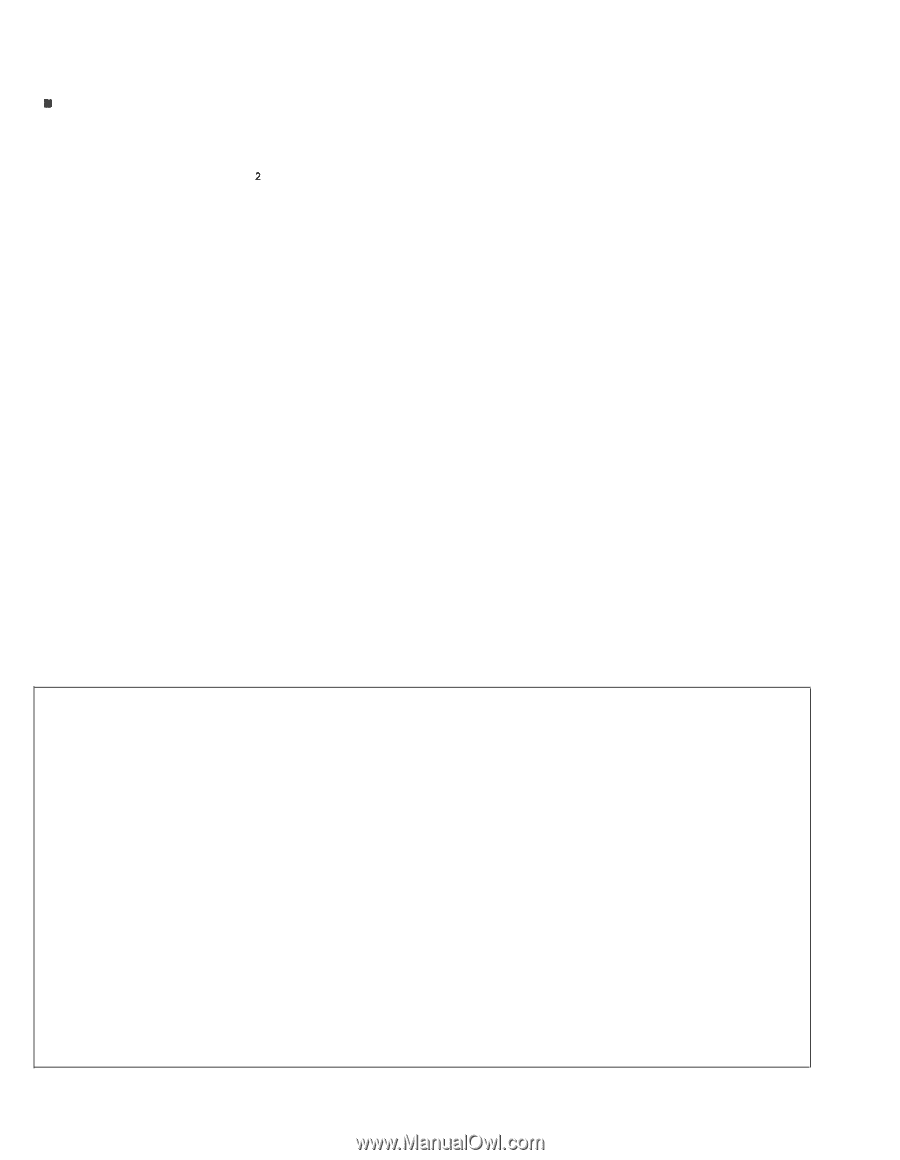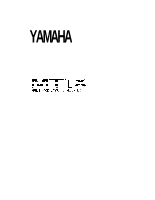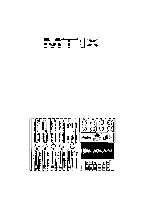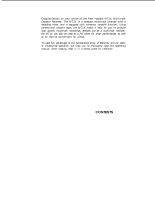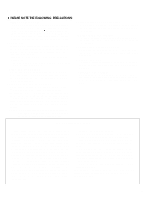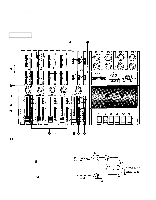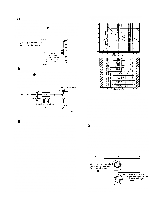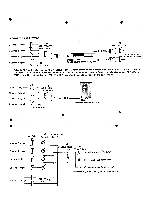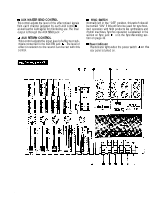Yamaha MT1X Owner's Manual - Page 4
Before Operation - parts
 |
View all Yamaha MT1X manuals
Add to My Manuals
Save this manual to your list of manuals |
Page 4 highlights
BEFORE OPERATION PLEASE NOTE THE FOLLOWING PRECAUTIONS: • ABOUT CASSETTE TAPE This unit is designed to be used only with Chromeposition tape, and will not work properly with Ferrichrome tape formulations. CrO tape (Bias: HIGH; EQ: 70µs) should be used. Also, the use of C-120 tapes is not recommended because they exhibit poorer performance, and can be the cause of equipment failure. • ABOUT dbx In order to get proper sound reproduction, set the dbx switch ON when playing back tapes recorded with dbx on, and keep it OFF when playing back tapes recorded without dbx. *dbx and the dbx mark are trademarks of dbx incorporated. *The dbx system has been manufactured under license of dbx Incorporated. • USING THE AC ADAPTOR Please use the AC adaptor supplied with this unit. Other AC adaptors may vary in plug dimensions, polarity, or output voltage, and their use with this unit could cause damage. • CAUTIONS FOR THE AC ADAPTOR Do not plug or unplug the AC adaptor with wet hands -- you could receive a very dangerous shock. To avoid shorts or cord breakage, do not pull the plug out of the AC outlet by pulling on the cord. Be sure to grasp the plug itself and pull it out. When leaving home for an extended period of time, or when the unit will not be used for a long time, unplug the AC adaptor. NOTE: The AC adaptor has been designed for use with 120V or 220-240V AC, and must not be used in areas with different voltage. • PRECAUTION AGAINST LIGHTNING In the event of lightning or electrical storms, unplug the AC adaptor as soon as possible to avoid potential damage. • DO NOT OPEN THE CABINET To avoid electrical shock or damage to the unit, do not open the cabinet and tamper with the parts or circuits inside. • CONNECTING OTHER EQUIPMENT Make sure the power switch is OFF and the input fader is all the way down when connecting other equipment. • M0VING THE UNIT To prevent shorts or breakage, make sure all connection cords have been removed from the unit before moving it. • CLEANING THE CABINET Do not clean the unit with benzene or other powerful solvents, and avoid the use of aerosol insecticides near the unit. Clean the unit only with a soft, dry cloth. FCC CERTIFICATION (USA) This equipment generates and uses radio frequency energy and if not installed and used properly, that is, in strict accordance with the manufacturer's instructions, may cause interference to radio and television reception. It has been type tested and found to comply with the limits for a Class B computing device in accordance with the specifications in Subpart J of Part 15 of FCC Rules, which are designed to provide reasonable protection against such interference in a residential installation. However, there is no guarantee that interference will not occur in a particular installation. If this equipment does cause interference to radio or television reception, which can be determined by turning the equipment off and on, the user is encouraged to try to correct the interference by one or more of the following measures: Reorient the receiving antenna. Relocate the computer with respect to the receiver. Move the computer away from the receiver. Plug the computer into a different outlet so that computer and receiver are on different branch circuits. If necessary, the user should consult the dealer or an experienced radio/television technician for additional suggestions. The user may find the following booklet prepared by the Federal Communications Commission helpful: "How to identify. and Resolve Radio-TV interference problems". This booklet is available from the U.S. Government Printing Office, Washington, DC 20402, Stock No. 004-000-00345-4. 2