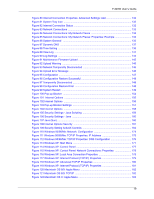P-320W User’s Guide
Table of Contents
15
12.1.2 NAT Traversal
.......................................................................................
125
12.1.3 Cautions with UPnP
..............................................................................
125
12.2 UPnP and ZyXEL
...........................................................................................
126
12.3 UPnP Screen
.................................................................................................
126
12.4 Installing UPnP in Windows Example
............................................................
127
12.4.1 Installing UPnP in Windows Me
............................................................
127
12.4.2 Installing UPnP in Windows XP
............................................................
128
12.5
Using UPnP in Windows XP Example
..........................................................
129
12.5.1 Auto-discover Your UPnP-enabled Network Device
.............................
130
12.5.2 Web Configurator Easy Access
............................................................
133
Chapter 13
System
..................................................................................................................
135
13.1 System Overview
...........................................................................................
135
13.2 General Screen
..............................................................................................
135
13.3 Dynamic DNS
.................................................................................................
136
13.3.1 DynDNS Wildcard
.................................................................................
136
13.4 Dynamic DNS Screen
....................................................................................
137
13.5 Time Setting Screen
.......................................................................................
137
Chapter 14
Logs
.......................................................................................................................
141
14.1 View Log
.......................................................................................................
141
14.2 Log Settings
...................................................................................................
142
Chapter 15
Tools
......................................................................................................................
145
15.1 Firmware Upload Screen
...............................................................................
145
15.2 Configuration Screen
.....................................................................................
146
15.2.1 Backup Configuration
...........................................................................
147
15.2.2 Restore Configuration
...........................................................................
147
15.2.3 Back to Factory Defaults
.......................................................................
148
15.3 Restart Screen
...............................................................................................
148
Chapter 16
Troubleshooting
...................................................................................................
151
16.1 Problems Starting Up the Prestige
.................................................................
151
16.2 Problems with the LAN
...................................................................................
151
16.3 Problems with the WAN
.................................................................................
152
16.4 Problems with the Password
..........................................................................
152
16.5 Problems with Remote Management
.............................................................
153
16.6 Problems Accessing the Prestige
..................................................................
153
16.6.1 Pop-up Windows, JavaScripts and Java Permissions
..........................
154