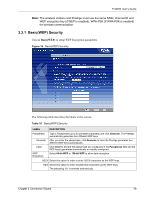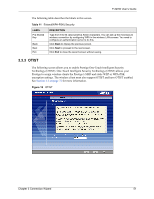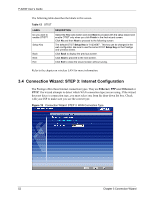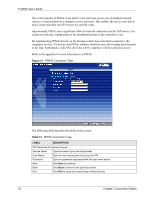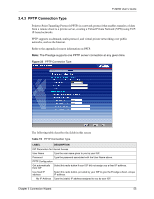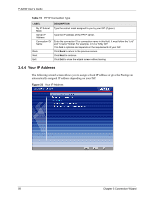ZyXEL P-320W User Guide - Page 51
Otist
 |
View all ZyXEL P-320W manuals
Add to My Manuals
Save this manual to your list of manuals |
Page 51 highlights
P-320W User's Guide The following table describes the labels in this screen. Table 11 Extend(WPA-PSK) Security LABEL Pre-Shared Key Back Next Exit DESCRIPTION Type from 8 to 63 case-sensitive ASCII characters. You can set up the most secure wireless connection by configuring WPA in the wireless LAN screens. You need to configure an authentication server to do this. Click Back to display the previous screen. Click Next to proceed to the next screen. Click Exit to close the wizard screen without saving. 3.3.3 OTIST The following screen allows you to enable Prestige One-Touch Intelligent Security Technology (OTIST). One-Touch Intelligent Security Technology (OTIST) allows your Prestige to assign wireless clients the Prestige's SSID and static WEP or WPA-PSK encryption settings. The wireless client must also support OTIST and have OTIST enabled. See Section 4.5 on page 72 for more information. Figure 18 OTIST Chapter 3 Connection Wizard 51