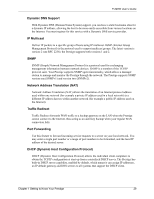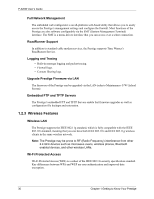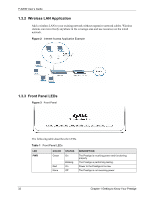ZyXEL P-320W User Guide - Page 28
Non-Physical Features - default ip
 |
View all ZyXEL P-320W manuals
Add to My Manuals
Save this manual to your list of manuals |
Page 28 highlights
P-320W User's Guide Reset Button The Prestige reset button is built into the rear panel. Use this button to restore the factory default password to 1234; IP address to 192.168.1.1, subnet mask to 255.255.255.0 and DHCP server enabled with a pool of 32 IP addresses starting at 192.168.1.33. 1.2.2 Non-Physical Features Firewall The Prestige is a stateful inspection firewall with DoS (Denial of Service) protection. By default, when the firewall is activated, all incoming traffic from the WAN to the LAN is blocked unless it is initiated from the LAN. The Prestige firewall supports TCP/UDP inspection, DoS detection and prevention, real time alerts, reports and logs. Packet Filtering The packet filtering mechanism blocks unwanted traffic from entering/leaving your network. Time and Date The Prestige allows you to get the current time and date from an external server when you turn on your Prestige. You can also set the time manually. Universal Plug and Play (UPnP) Using the standard TCP/IP protocol, the Prestige and other UPnP enabled devices can dynamically join a network, obtain an IP address and convey its capabilities to other devices on the network. PPPoE PPPoE facilitates the interaction of a host with an Internet modem to achieve access to highspeed data networks via a familiar "dial-up networking" user interface. PPTP Encapsulation Point-to-Point Tunneling Protocol (PPTP) is a network protocol that enables secure transfer of data from a remote client to a private server, creating a Virtual Private Network (VPN) using a TCP/IP-based network. PPTP supports on-demand, multi-protocol and virtual private networking over public networks, such as the Internet. The Prestige supports one PPTP server connection at any given time. 28 Chapter 1 Getting to Know Your Prestige