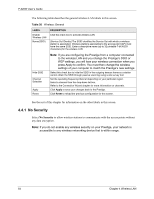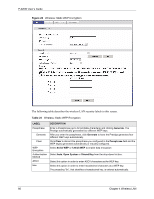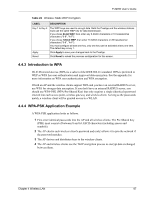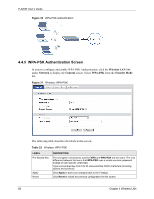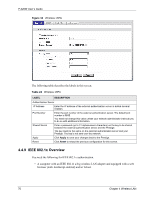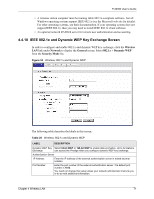ZyXEL P-320W User Guide - Page 66
Table 22
 |
View all ZyXEL P-320W manuals
Add to My Manuals
Save this manual to your list of manuals |
Page 66 highlights
P-320W User's Guide Figure 29 Wireless: Static WEP Encryption The following table describes the wireless LAN security labels in this screen. Table 22 Wireless: Static WEP Encryption LABEL DESCRIPTION Passphrase Generate Clear WEP Encryption Authentication Method ASCII Hex Enter a Passphrase (up to 32 printable characters) and clicking Generate. The Prestige automatically generates four different WEP keys. After you enter the passphrase, click Generate to have the Prestige generates four different WEP keys automatically. Click Clear to discard the passphrase you configured in the Passphrase field and the WEP key(s) generated automatically or maually configured. Select 64-bit WEP or 128-bit WEP to enable data encryption. Select Auto, Open System or Shared Key from the drop-down list box. Select this option in order to enter ASCII characters as the WEP key. Select this option in order to enter hexadecimal characters as a WEP key. The preceding "0x", that identifies a hexadecimal key, is entered automatically. 66 Chapter 4 Wireless LAN