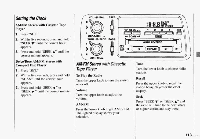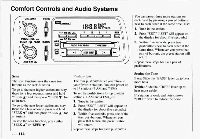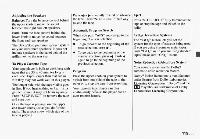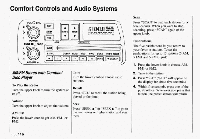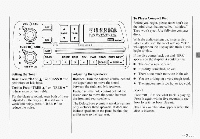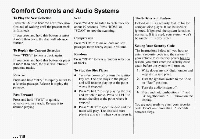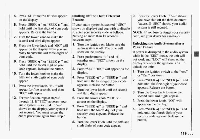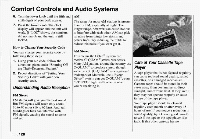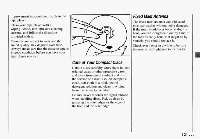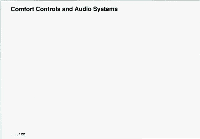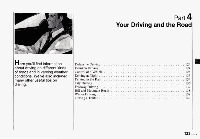1994 Chevrolet Camaro Owner's Manual - Page 120
1994 Chevrolet Camaro Manual
Page 120 highlights
Comfort Controls and Audio Systems To Play the NextSelection Press "NEXT" to hear the next track now (instead of waiting until the present track is finished). If you press and holdthis button or press it more than once, the disc will advance further. Scan Press "SCAN" to listen to each track for about 10 seconds. Press "RDM" or "SCAN" to stop the scanning. Compression Press "COMP' to make loud and soft passages more nearly equal in volume. Theft-Deterrent Feature Delco-Loc I1 is a security feature for the compact disc player. It can be used or ignored. If ignored, the system functions normally. If it is used, your system won't be usable if it's ever stolen. To Replay the CurrentSelection Press "PREV" to hear a track again. If you press and holdthis button, or press it more than once, the disc will return to previous tracks. Reverse Press and hold "REV" to rapidly return to a favorite passage. Release it to play the passage. Fast Forward Press and hold " F W D ' to quickly advance within a track. Release it to resume playing. Setting Your Security Code The instructions below tell you how to enter a security code into the system. If Random Press "RDM" to hear a random selection your vehicle loses battery power for any reason, you must enter the security code of tracks. again before the system will turn on. To Stop the Disc Player 1. Write down any six-digit number and keep it in a safe place. 0 Turn the power off or turn the ignition key off. The disc stays in the player 2. Turn the ignition switch to the "Acc" or "Run" position. and will resume playing at the point where it stopped. 3. Turn the audio system off. 0 Press "ST-PL" to stop playing the disc 4. Press and hold pushbuttons "1" and and switch to radio. Press "ST-PL," to "4" together until "---" shows on the restart the disc at the point where it display. stopped. You are now ready to enter your security 0 Press "EJCT" to eject the disc and the code. Don't wait more than 15 seconds radio will play. The disc will start between steps. playing at track 1 when you reinsert it. ...118