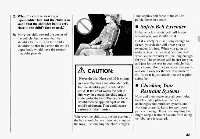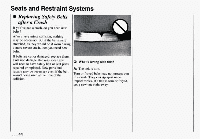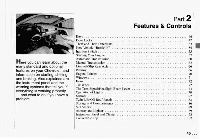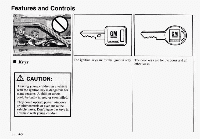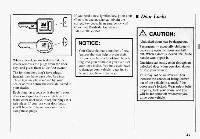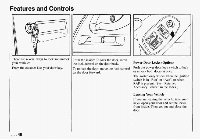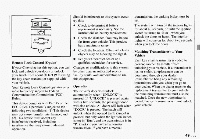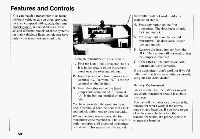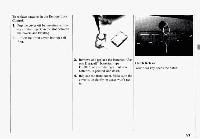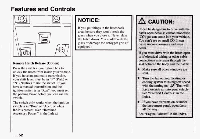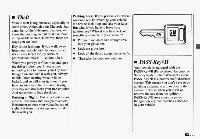1994 Chevrolet Camaro Owner's Manual - Page 50
1994 Chevrolet Camaro Manual
Page 50 highlights
Features and Controls 'here are several ways to lock and unlock From the inside: To lock the door, move Power Door Locks (Option) 'ourvehicle: the lock control on the door back. ?om the outside: Use your door key. To unlock the door, move the lock control 'ush the power door lock switch to lock )r unlock both doors at once. on the door forward. The switch only works when the ignition ;witch is in "Run" or "Acc", or when IAP is present. (See "Retained iccessory Power" in the Index.) Leaving Your Vehicle .f you are leaving the vehicle, take yutii ceys, open your door andset the locks rom inside. Then get out and close the joor. ..48
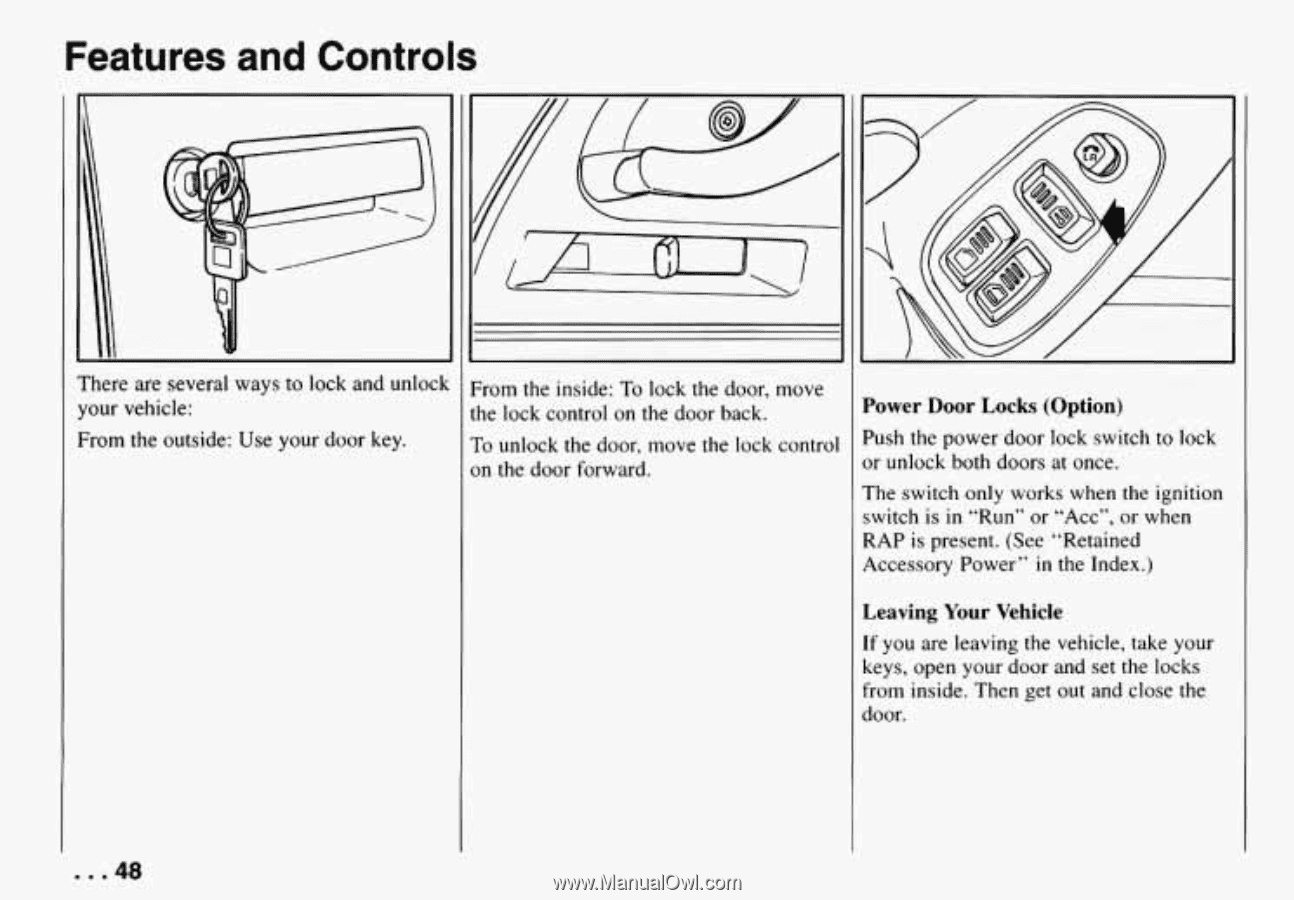
Features
and
Controls
’here are several ways to lock
and
unlock
‘our vehicle:
?om the outside: Use
your
door
key.
.
.48
From
the
inside:
To
lock
the
door,
move
the
lock
control on
the door back.
To
unlock
the door, move
the
lock
control
on
the door forward.
Power Door
Locks
(Option)
’ush
the power door
lock
switch
to
lock
)r
unlock
both doors at once.
The switch
only
works
when
the
ignition
;witch
is
in
“Run”
or
“Acc”, or when
IAP is present. (See “Retained
iccessory Power”
in
the
Index.)
Leaving
Your
Vehicle
.f
you are leaving
the
vehicle,
take
yutii
ceys, open
your
door
and set the
locks
rom
inside. Then get
out
and
close
the
joor.