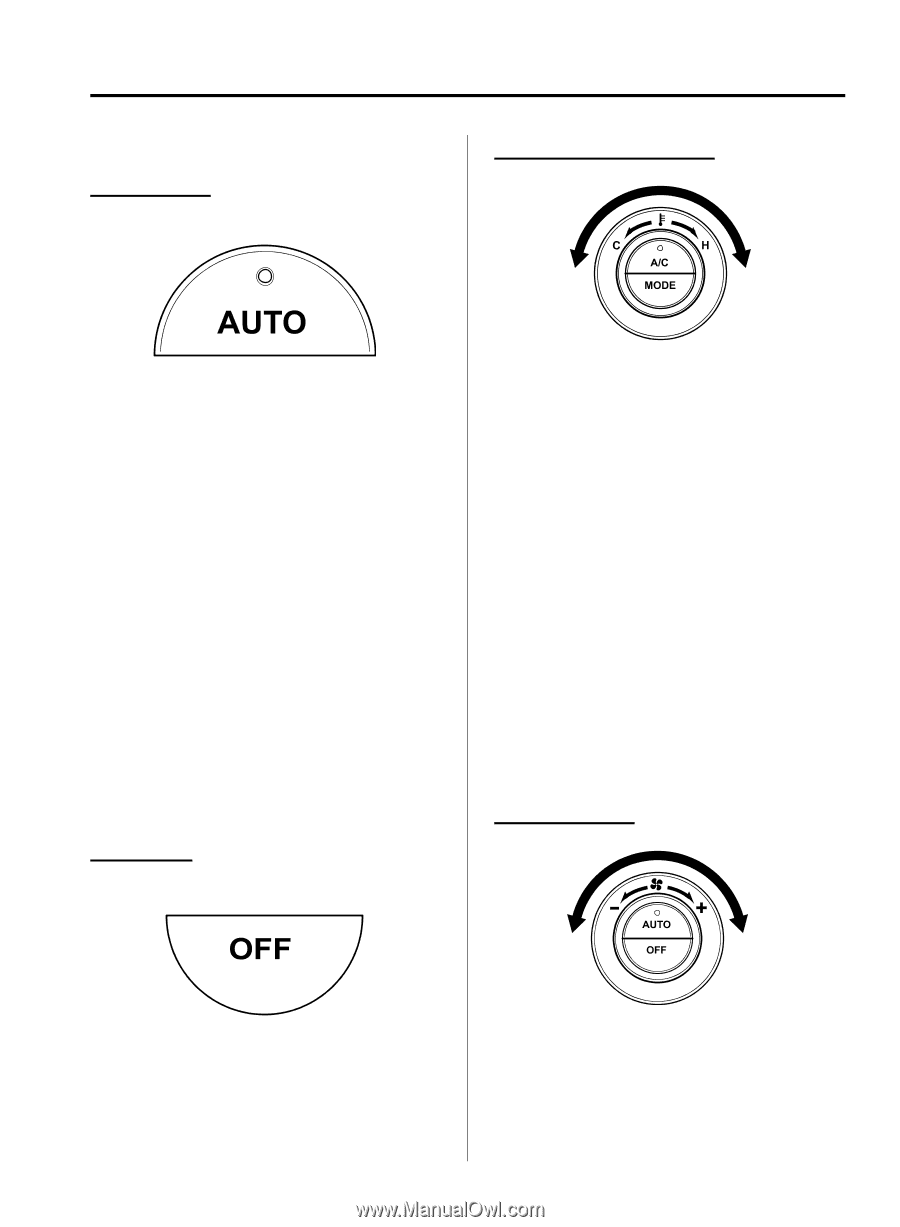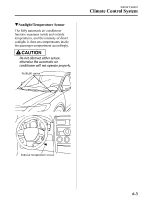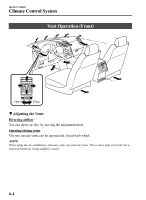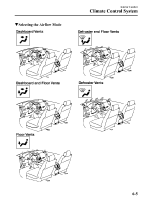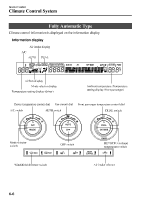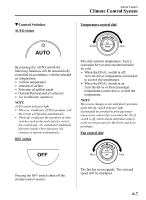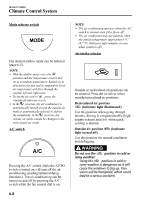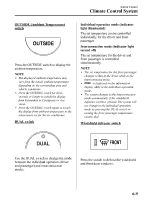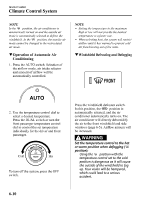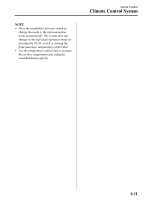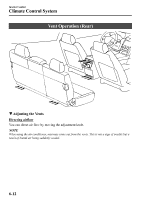2009 Mazda CX-9 Owner's Manual - Page 247
2009 Mazda CX-9 Manual
Page 247 highlights
Interior Comfort Climate Control System qControl Switches AUTO switch Temperature control dial Cold Hot By pressing the AUTO switch the following functions will be automatically controlled in accordance with the selected set temperature: l Airflow temperature l Amount of airflow l Selection of airflow mode l Outside/Recirculated air selection l Air conditioner operation NOTE AUTO switch indicator light l When on, it indicates AUTO operation, and the system will function automatically. l When off, it indicates the operation of other switches such as the mode selector switch, fan control dial, A/C switch and windshield defroster switch. Other functions will continue to operate automatically. This dial controls temperature. Turn it clockwise for hot and counterclockwise for cold. l When the DUAL switch is off: Turn the driver temperature control dial to control the temperature. l When the DUAL switch is on: Turn the driver or front passenger temperature control dial to control the temperature. NOTE The system changes to the individual operation mode (DUAL switch indicator light illuminated) by turning the front passenger temperature control dial even when the DUAL switch is off, which allows individual control of the set temperature for the driver and front passenger. Fan control dial OFF switch Slow Fast Pressing the OFF switch shuts off the climate control system. The fan has seven speeds. The selected speed will be displayed. 6-7