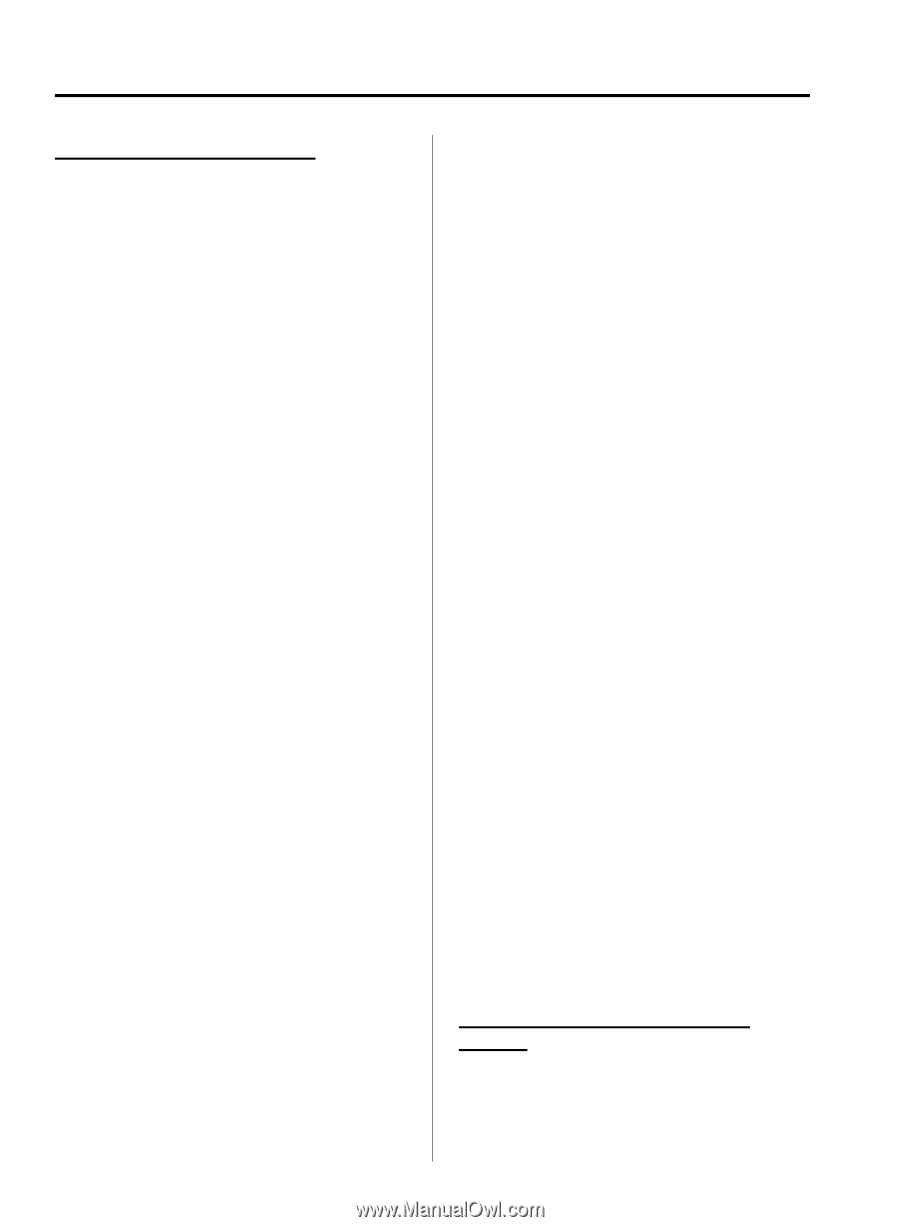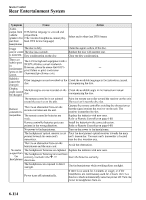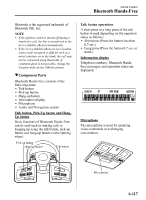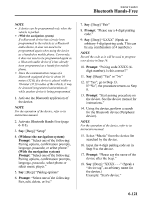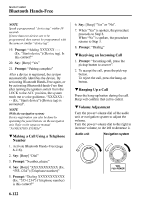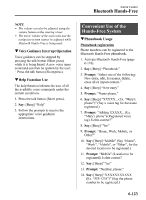2009 Mazda CX-9 Owner's Manual - Page 358
2009 Mazda CX-9 Manual
Page 358 highlights
Interior Comfort Bluetooth Hands-Free Audio unit/Navigation system The audio unit or navigation system is used for adjusting the volume. Dialects or different wording other than hands-free prompts cannot be recognized by voice recognition. Speak in the wording specified by the voice commands. Please be aware that the voice recognition may error despite following the above points. l qVoice To prevent the deterioration in voice recognition rate and voice quality, the following points must be observed: l It is not necessary to face the microphone or approach it. Speak the voice commands while maintaining a safe driving position. l Close the windows and/or the moonroof to reduce loud noises from outside the vehicle, or turn down the airflow of the climate control system while Bluetooth Hands-Free is being used. Voice recognition may not function correctly or voice quality may deteriorate under the following conditions. A passenger is speaking. Driving with the window and/or the moonroof open. Driving on bumpy roads. Noise outside of the vehicle is loud. (Construction sites, inside tunnels, excess oncoming traffic, or heavy rain.) Operation noise from turn signals, wipers, or the horn is heard. A/C airflow is strong or wind is blowing on the microphone. There is noise coming from cargo loaded in the vehicle. l Voice commands may not be recognized depending on the voice. If the voice commands are not recognized correctly, repeat the commands in a louder voice, at a natural pace, as if speaking to another person. l l l l l l l qFunction Restrictions While Using Bluetooth Hands-Free Functions are limited as follows while Bluetooth Hands-Free is being used. l Beep sound and voice guidance related to the audio unit and navigation system are not heard. l Beep sound related to the A/C operation is not heard. l The navigation system's voice recognition command does not function. qHow to Use This Section Descriptions in the text are as follows: Say: Voice commands to be spoken by you. Prompt: Voice guidance output from the speaker. A beep sound [Beep] is output from the speaker. Speak after the beep sound is heard. Example) Say: [Beep] "Dial" Prompt: "Number, please" Say: [Beep] "XXXXXXXXXXX (Ex. "555-1234") (Telephone number)" Bluetooth Hands-Free Activation Method Without the navigation system Press the pick-up button or talk button (Short press). 6-118