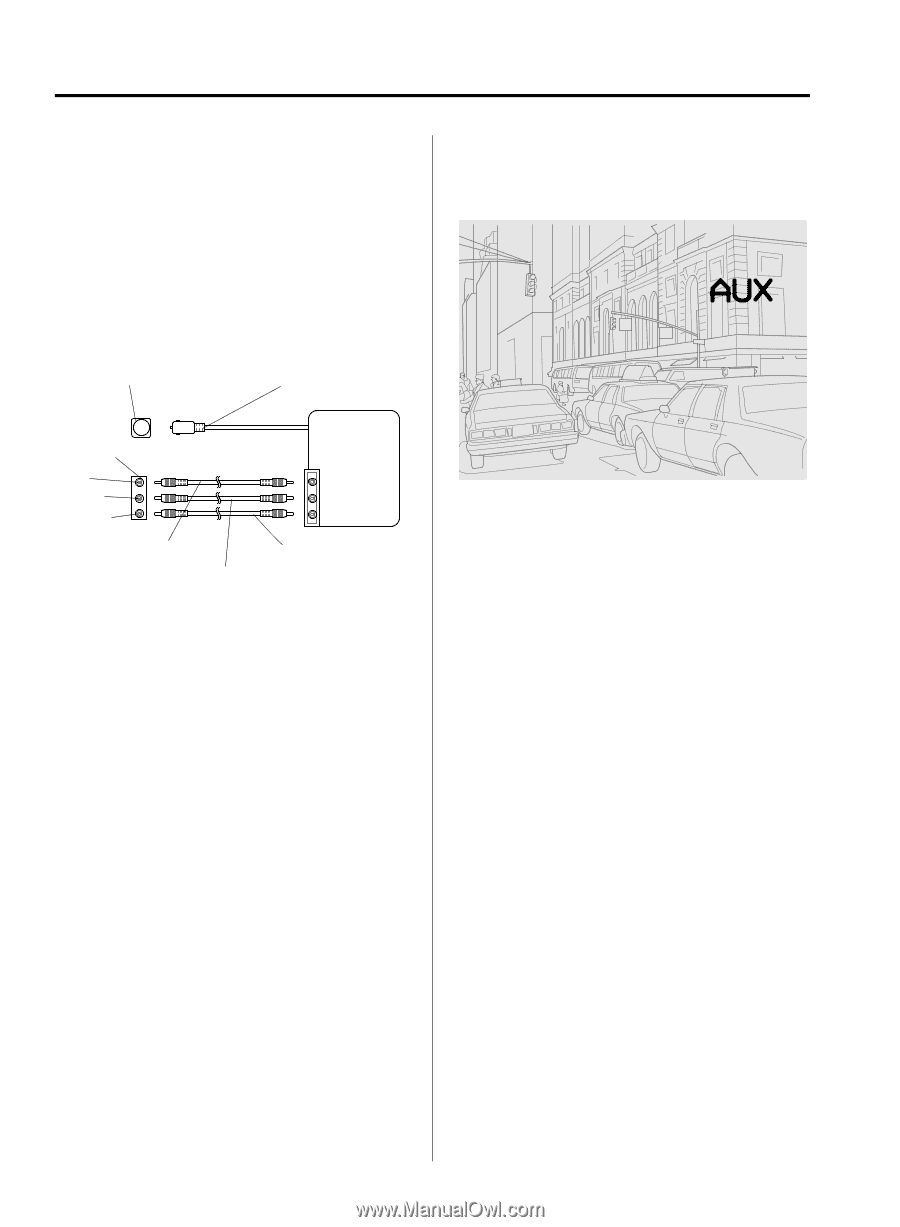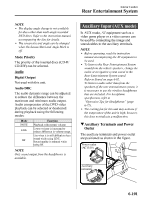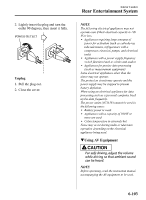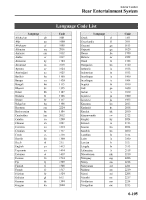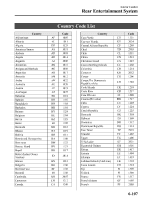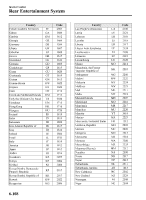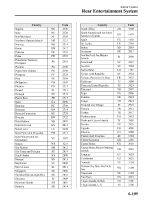2009 Mazda CX-9 Owner's Manual - Page 344
2009 Mazda CX-9 Manual
Page 344 highlights
Interior Comfort Rear Entertainment System 1. Turn the ignition switch to the LOCK position. 2. If a power supply is necessary, connect the outlet to the power outlet. Refer to Power outlet on page 6-101. 3. Connect the image cable and sound cables to the input terminals. Accessory socket (DC12 V, 10 A) Auxiliary terminals Red White Yellow Sound cable (Right) Sound cable (Left) Image cable Plug AV equipment 5. Press the SOURCE button and select the AUX mode. Refer to Mode on page 6-86. 6. Operate the equipment following the instruction manual accompanying the equipment. NOTE l l For monaural equipment (with one sound output terminal), connect the terminal to either of the sound input terminals (Red) and (White). The sound is output from the speaker to which the terminal has been connected. Noise may occur depending on the connected equipment. 4. Turn the ignition switch to the ACC or ON position. 6-104