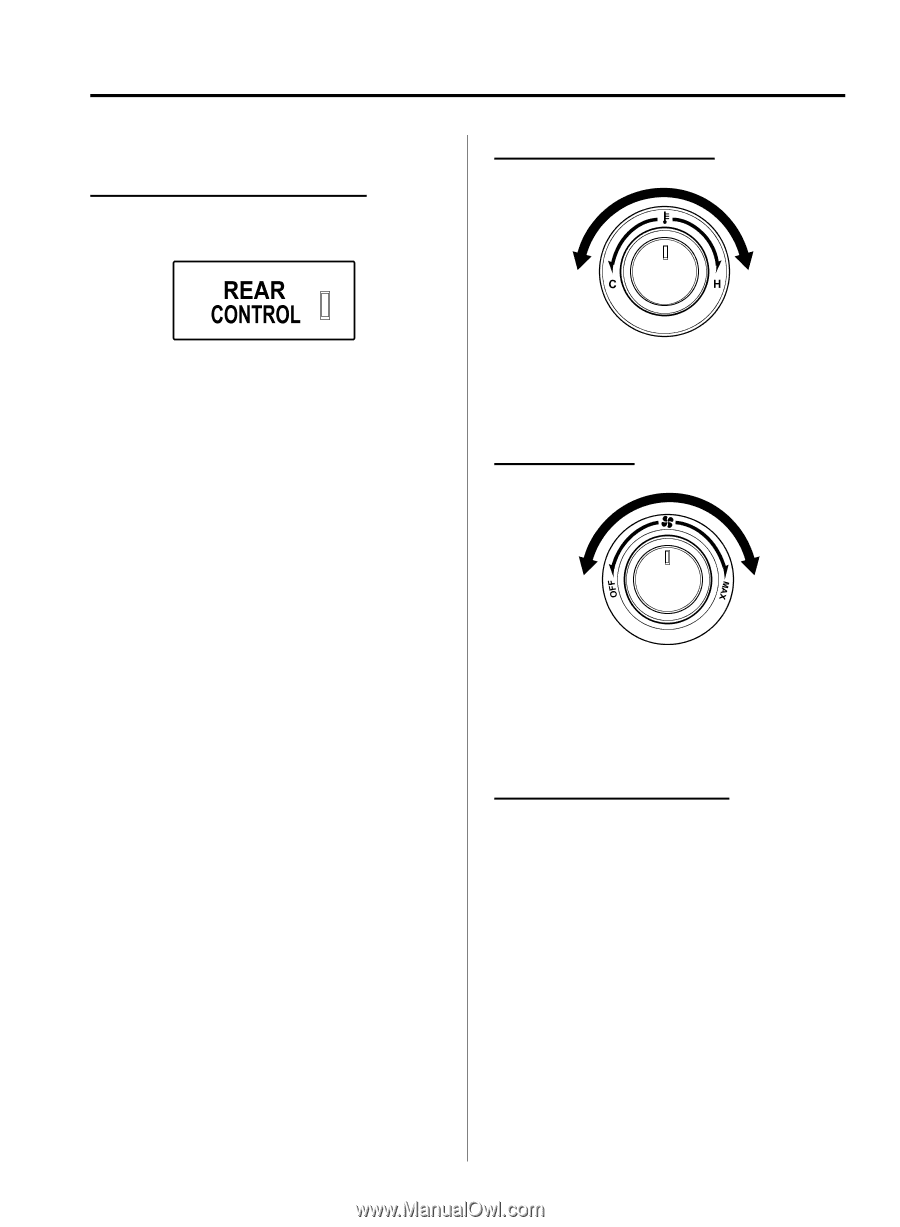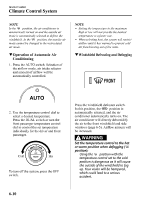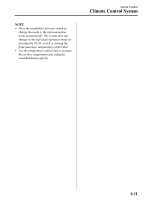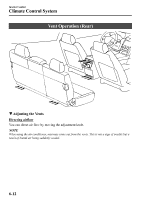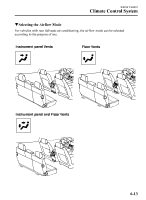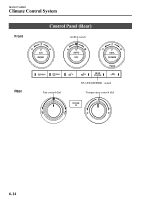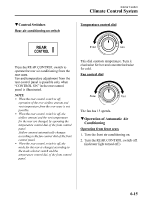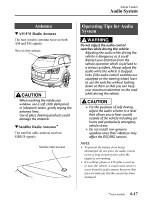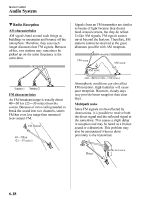2009 Mazda CX-9 Owner's Manual - Page 255
2009 Mazda CX-9 Manual
Page 255 highlights
Interior Comfort Climate Control System qControl Switches Rear air conditioning on switch Temperature control dial Cold Hot Press the REAR CONTROL switch to operate the rear air conditioning from the rear seats. Fan and temperature adjustment from the rear control panel is possible only when "CONTROL ON" in the rear control panel is illuminated. NOTE l This dial controls temperature. Turn it clockwise for hot and counterclockwise for cold. Fan control dial Slow Fast l l When the rear control switch is off, operation of the rear airflow amount and vent temperature from the rear seats is not possible. When the rear control switch is off, the airflow amount and the vent temperature for the rear are changed by operating the temperature control dial of the front control panel. Airflow amount automatically changes according to the fan control dial of the front control panel. When the rear control switch is off, the mode for the rear is changed according to the mode selector switch and the temperature control dial of the front control panel. The fan has 15 speeds. qOperation of Automatic Air Conditioning Operation from front seats 1. Turn the front air conditioning on. 2. Turn the REAR CONTROL switch off. (indicator light turned off.) 6-15