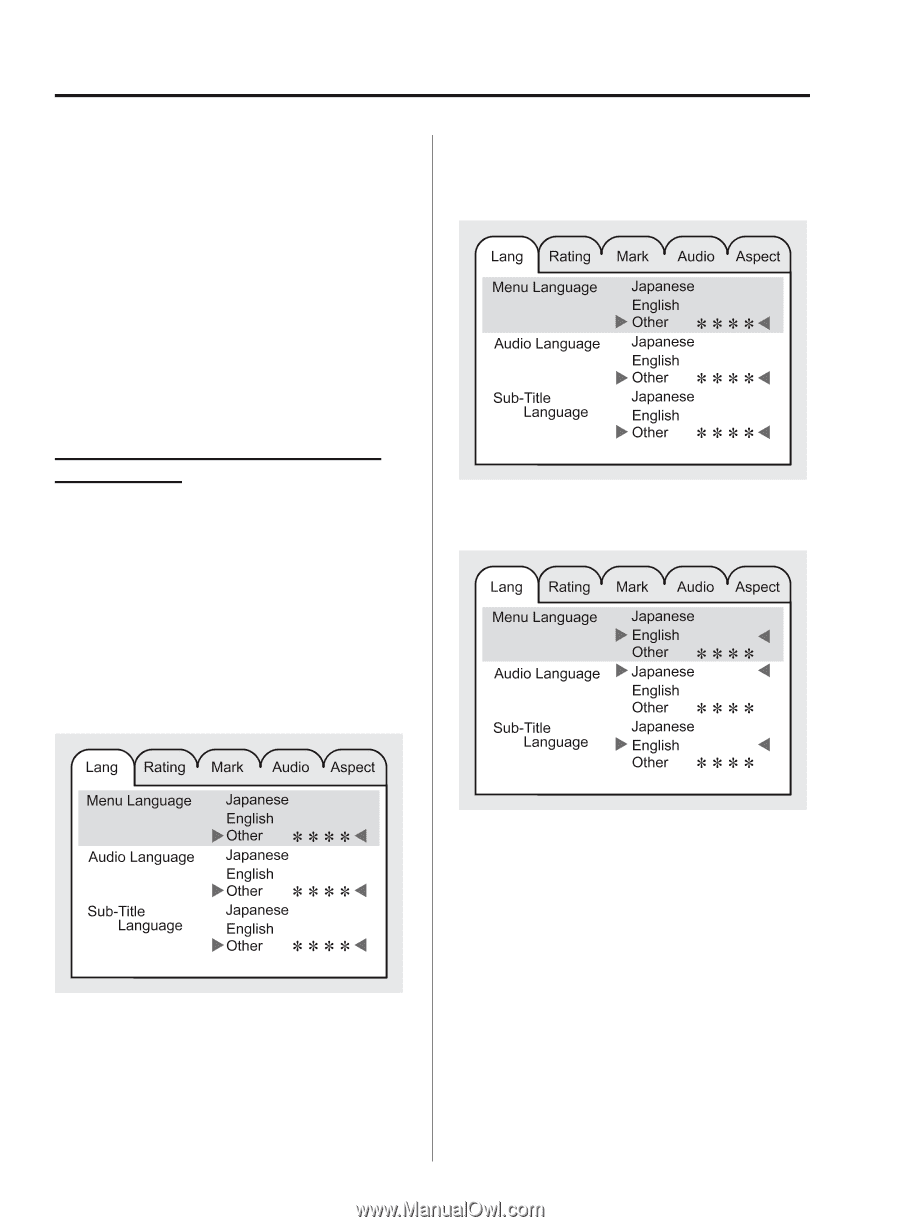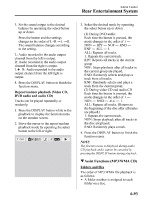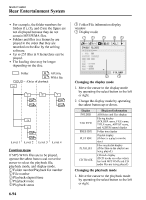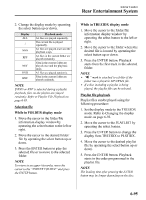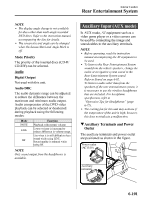2009 Mazda CX-9 Owner's Manual - Page 336
2009 Mazda CX-9 Manual
Page 336 highlights
Interior Comfort Rear Entertainment System qInitial Setting Function The settings set in the initial setting function remain after the unit is turned off or the disc is changed. The following items can be set in the initial setting. Lang: Sound and subtitle setting Rating: Parental lock setting Mark: On-Screen Mark, Angle Mark and Mode Priority settings Audio: Audio DRC setting Aspect: Not available Displaying/selecting the initial setting function menu 1. Press the SET UP button while the disc is not being played to display the initial setting function menu on the monitor screen. NOTE l 3. Press the ENTER button. The selected menu is highlighted to indicate that the menu is selected. 4. Select the item to be set by operating the select button up or down. l The initial setting can be performed with no disc inserted. After setting the initial setting, the playback starts from the first chapter/track. 2. Move the cursor to the desired menu by operating the select button up/down or left/right. 6-96