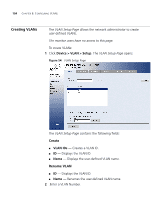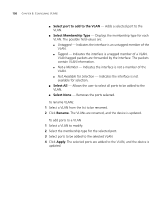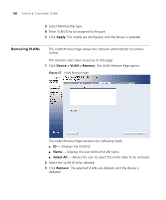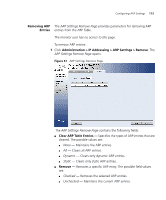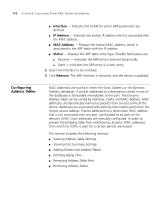3Com 3CBLSG24 User Guide - Page 109
Configuring IP and MAC Address Information, Defining IP Addressing
 |
View all 3Com 3CBLSG24 manuals
Add to My Manuals
Save this manual to your list of manuals |
Page 109 highlights
9 CONFIGURING IP AND MAC ADDRESS INFORMATION Defining IP Addressing This section contains information for defining IP interfaces, and includes the following sections: ■ Defining IP Addressing ■ Configuring ARP Settings ■ Configuring Address Tables The IP Setup Page contains fields for assigning an IP address. The default gateway is erased when the Default IP address is modified. Packets are forwarded to the default gateway when sent to a remote network. The monitor user has no access to this page. 1 Click Administration > IP Setup. The IP Setup Page opens: Figure 58 IP Setup Page
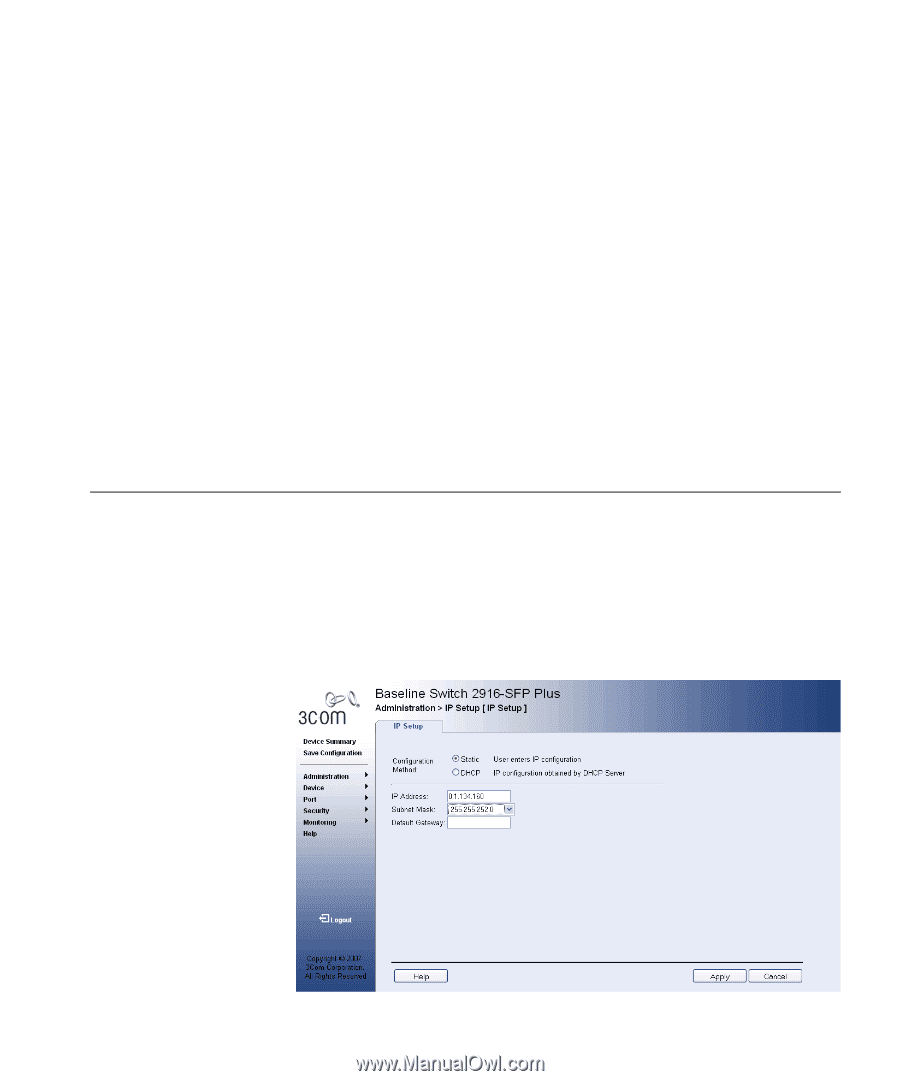
9
C
ONFIGURING
IP
AND
MAC
A
DDRESS
I
NFORMATION
This section contains information for defining IP interfaces, and includes
the following sections:
■
Defining IP Addressing
■
Configuring ARP Settings
■
Configuring Address Tables
Defining IP
Addressing
The
IP Setup Page
contains fields for assigning an IP address. The default
gateway is erased when the Default IP address is modified. Packets are
forwarded to the default gateway when sent to a remote network.
The monitor user has no access to this page.
1
Click
Administration > IP Setup
. The
IP Setup Page
opens:
Figure 58
IP Setup
Page