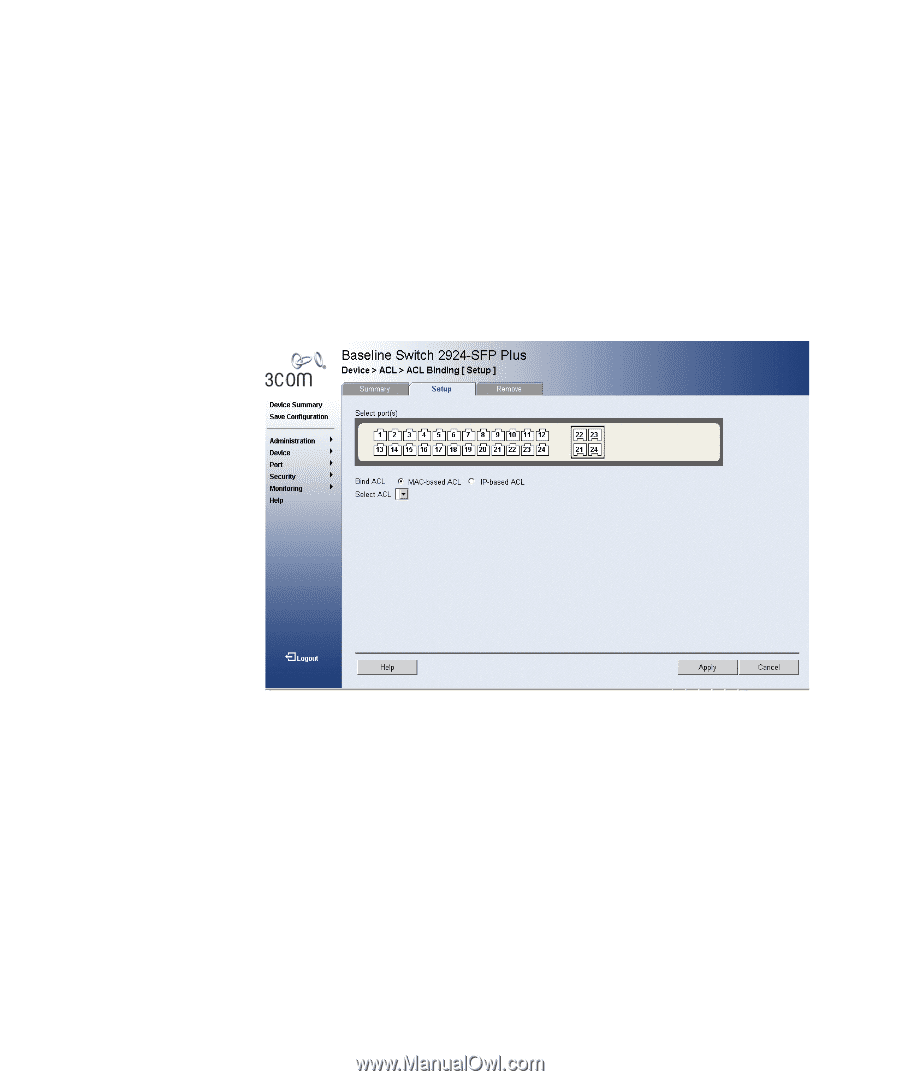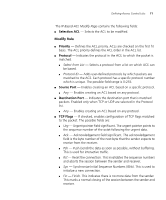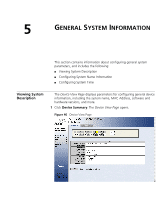3Com 3CBLSG24 User Guide - Page 76
Configuring ACL, Binding, Device > ACL > ACL Binding > Summary, Select Ports, Bind ACL
 |
View all 3Com 3CBLSG24 manuals
Add to My Manuals
Save this manual to your list of manuals |
Page 76 highlights
76 CHAPTER 4: MANAGING DEVICE SECURITY Configuring ACL The ACL Binding Setup Page allows the network administrator to bind Binding specific ports to MAC or IP Based ACLs. The monitor user has no access to this page. To define ACL Binding: 1 Click Device > ACL > ACL Binding > Summary. The ACL Binding Summary Page opens: Figure 37 ACL Binding Setup Page The ACL Binding Setup Page contains the following fields: ■ Select Port(s) - Indicates the ports to be configured. ■ Bind ACL - Assigns an Access Control List to a port or LAG. ■ MAC-based ACL - Displays the MAC based ACL to which the interface is assigned. ■ IP-based ACL - Displays the IP based ACL to which the interface is assigned. ■ Select ACL - Contains a list of previously defined Access Control Lists to which the port or LAG can be bound. To bind an ACL to a LAG, the ACL should be bound to its port members. 2 Define the relevant fields. 3 Click Apply. ACL Binding is defined, and the device is updated.