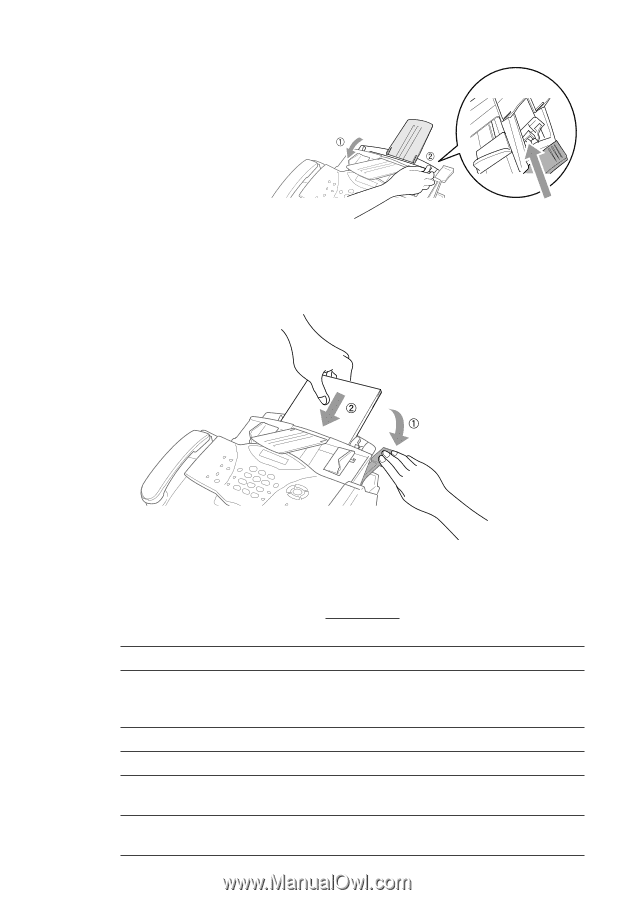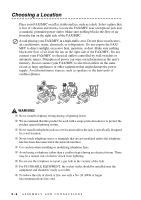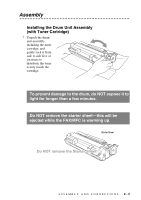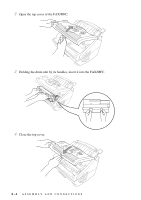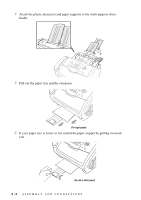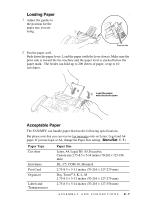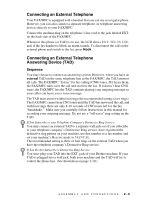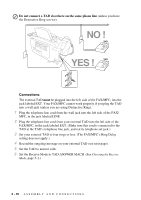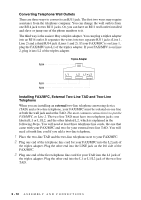Brother International IntelliFax-2800 Users Manual - English - Page 35
Loading Paper, Acceptable Paper, Paper Type - specifications
 |
View all Brother International IntelliFax-2800 manuals
Add to My Manuals
Save this manual to your list of manuals |
Page 35 highlights
Loading Paper 1 Adjust the guides to the position for the paper size you are using. Press and slide 2 Fan the paper well. Push down the paper lever. Load the paper (with the lever down). Make sure the print side is toward the fax machine and the paper level is stacked below the paper mark. The feeder can hold up to 200 sheets of paper, or up to 10 envelopes. Load the paper with the lever down Acceptable Paper The FAX/MFC can handle paper that has the following specifications. But please note that you can receive fax messages only on Letter, Legal and A4 paper. If you use legal or A4, change the Paper Size setting: (Menu/Set, 1, 1.) Paper Type Cut sheet Envelopes Post Card Organizer Labels and Transparencies Paper Size Letter, A4, Legal, B5, A5, Executive, Custom size 2.75-8.5 × 5-14 inches (70-216 × 127-356 mm) DL, C5, COM-10, Monarch 2.75-8.5 × 5-11 inches (70-216 × 127-279 mm) Day-Timer® J, K, L, M 2.75-8.5 × 5-11 inches (70-216 × 127-279 mm) 2.75-8.5 × 5-14 inches (70-216 × 127-356 mm) ASSEMBLY AND CONNECTIONS 2-7