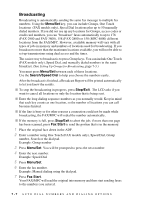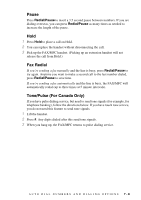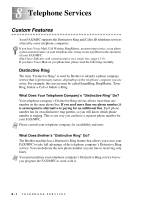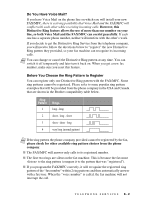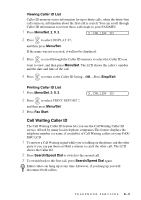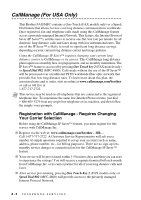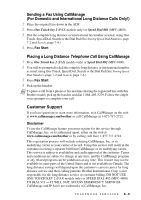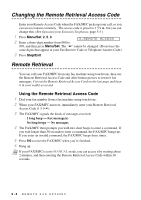Brother International IntelliFax-2800 Users Manual - English - Page 85
Viewing Caller ID List, Call Waiting Caller ID - review
 |
View all Brother International IntelliFax-2800 manuals
Add to My Manuals
Save this manual to your list of manuals |
Page 85 highlights
Viewing Caller ID List Caller ID memory stores information for up to thirty calls; when the thirty-first call comes in, information about the first call is erased. You can scroll through Caller ID information to review those calls made to your FAX/MFC. 1 Press Menu/Set, 2, 0, 2. 2.CALLER ID 2 Press or to select DISPLAY #?, and then press Menu/Set. If the name was not received, it will not be displayed. 3 Press or to scroll through the Caller ID memory to select the Caller ID you want to view, and then press Menu/Set. The LCD shows the caller's number and the date and time of the call. 4 Press or to return to the Caller ID listing-OR-Press Stop/Exit. Printing Caller ID List 1 Press Menu/Set, 2, 0, 2. 2 Press or to select PRINT REPORT ?, and then press Menu/Set. 3 Press Fax Start. 2.CALLER ID Call Waiting Caller ID The Call Waiting Caller ID feature lets you use the Call Waiting Caller ID service offered by many local telephone companies.The feature displays the telephone number (or name, if available) of Call Waiting callers on your FAX/ MFC LCD. 1 To answer a Call Waiting signal while you're talking on the phone, ask the other party if you can put them on Hold a minute to catch the other call. The LCD shows the Caller ID. 2 Press Search/Speed Dial to switch to the second call. 3 To switch back to the first call, press Search/Speed Dial again. Either caller can hang up at any time. However, if you hang up you will disconnect both callers. TELEPHONE SERVICES 8-4